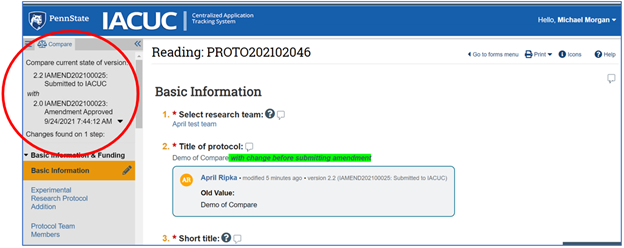Using Compare to View Changes (During Grace Period & for Ancillary Reviewers)
Effective 6.1.22
When a submission is in View mode, reviewers must click the Compare button to see changes made. This is shown in the images below.
Note:
-
Submissions (new, amendment, annual review, and triennial review) are in View mode for reviewers when:
- The submission is in the state of Grace Period (including for committee members) OR
- The reviewer is assigned as ancillary reviewer only (not also performing a committee or designated review)
- When a submission in is in View mode, the left sidebar Next Steps menu button will say View (as opposed to Review).
- When a submission is in Review mode, the left sidebar Next Steps menu button will say Review.
- In Review mode, submission changes are shown automatically. Thus, the below steps do not apply to Review mode.
The below diagram shows which button the Reviewer sees in a given state while in View mode.
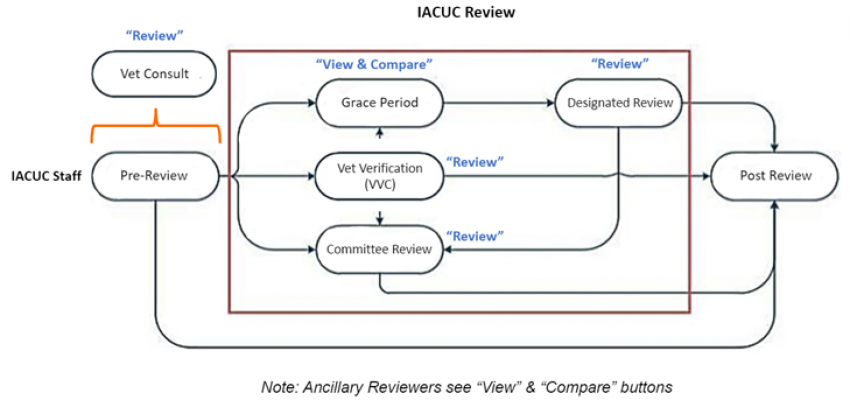
To see changes made to the submission in View mode:
1. Click View in the left sidebar Next Steps menu
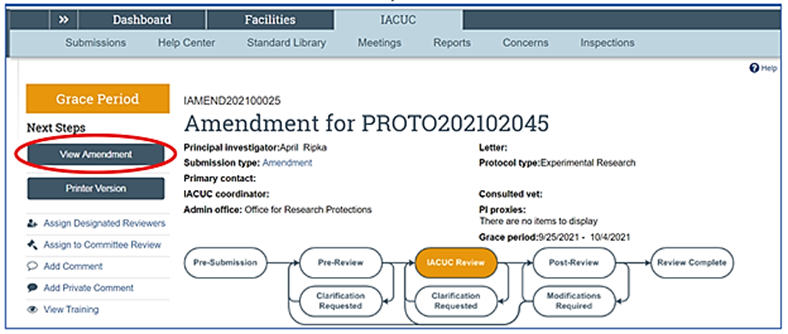
2. Click Compare
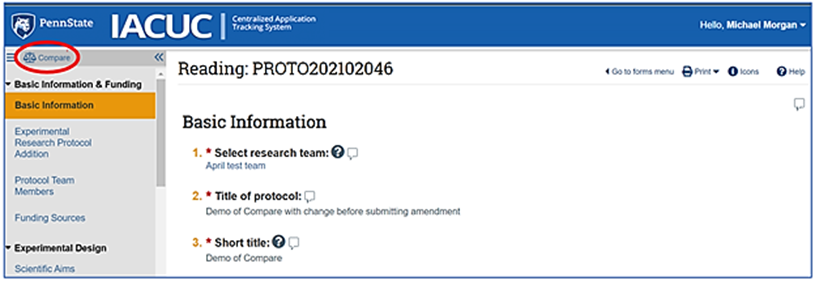
3. Now, you will see any changes made, including procedure changes. For amendment and triennial review submissions, all changes are shown, including procedure changes since the most recent IACUC approval (no need to click the Click here to view procedure changes link when using the Compare feature).