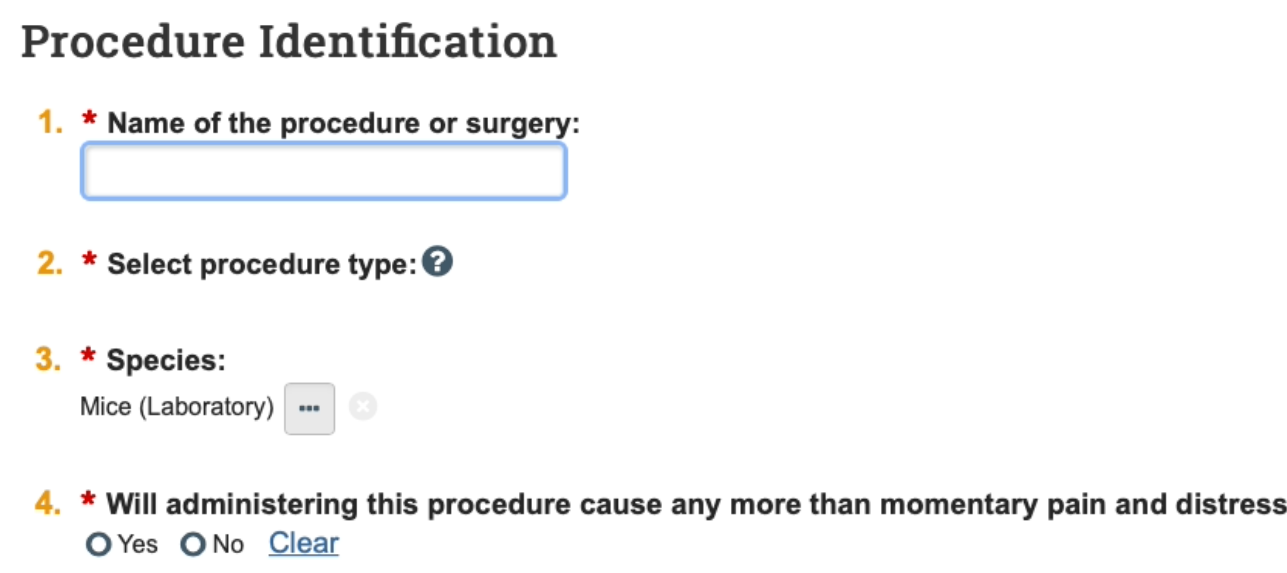Create a Procedure
When creating procedures, there are three options to choose from:
- Standard
- Standard Template
- Team Based
CATS IACUC has a library of standard procedures available for researchers to choose from. Standard procedures (excluding the term ‘template’) can be used as-is and will not need to be copied before use. However, to modify a standard procedure and save as a team procedure create a copy, edit as needed, and save the updated procedure.
Standard “template” procedures have some information, but require that the research team complete the template with protocol specific information. To use a standard-template procedure, first copy the procedure and edit as needed. This will change the standard procedure to a team-based procedure and will be specifically linked to a research team.
Copying a Procedure
To copy a procedure, select the “Procedures” tab, select “Actions” next to the procedure name and select “Copy Procedure.” See below for an example.
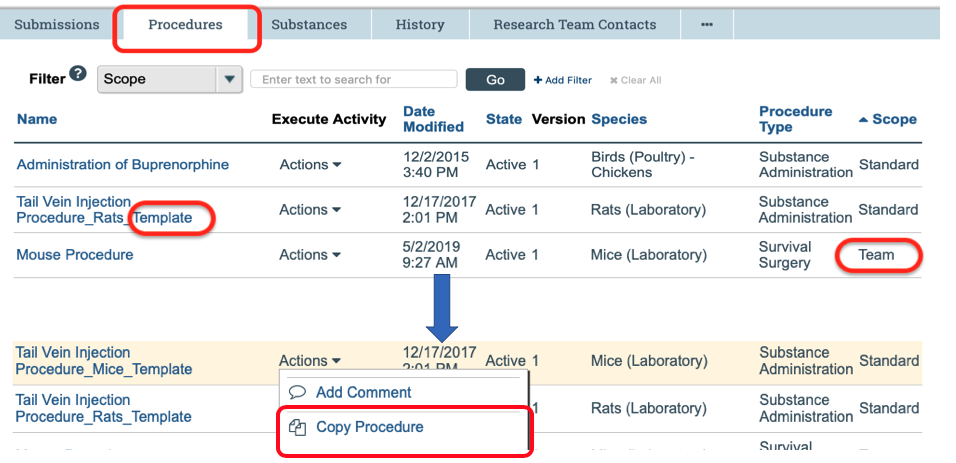
After a procedure has been copied, it can be edited as needed. Note: If a procedure does not automatically appear, refresh the page until it does. Click on the procedure name. Then, under the "Next Steps" menu, select "edit procedure."
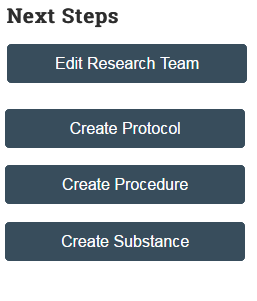
Complete the Procedure information.
Checking "yes" in Question 4 about momentary pain and distress indicates the procedure is a pain category D or pain category E procedure. When answering this question, consider not only the procedure itself , but also the effects of the procedure.
Unless absolutely necessary, timing and duration of procedures should be in the experimental detail and not within the procedure.
Contact your IACUC program with questions: iacuc@pennstatehealth.psu.edu (College of Medicine) or ORP-IACUC@psu.edu (all other locations)