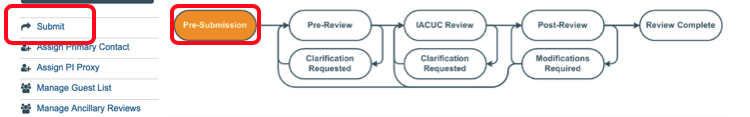Create and Submit a Protocol
Before creating a protocol, investigators must first create or belong to a research team. It is recommended to create substances and procedures prior to creating a protocol.
Depending on the type of protocol you select, the protocol pages may vary (i.e. experimental research vs breeding only). If you would like to see exactly which pages to expect, there is a submission form design document in the Help Center that shows all pages in a submission form. After a protocol is created, it can be copied and revised as needed for any new research that is being conducted.
Click on “Create Protocol” in the “Next Steps” menu to begin. Then complete the “Basic Information” section.
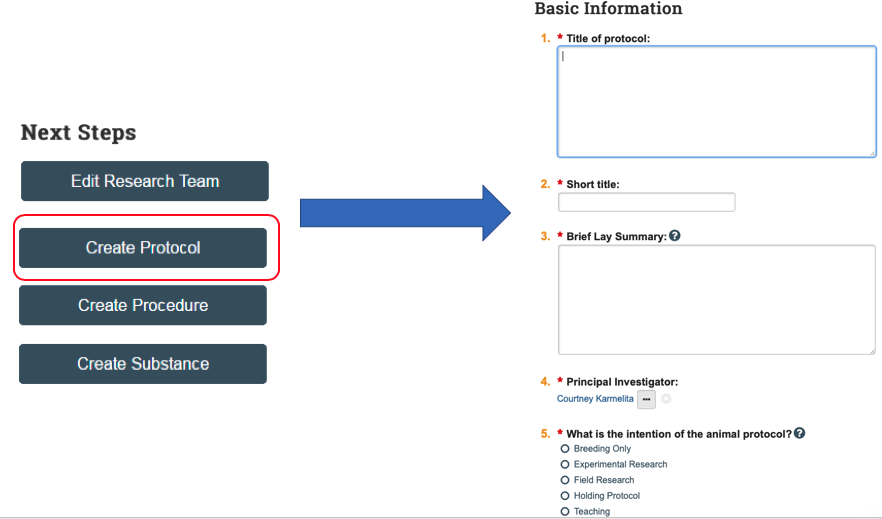
Protocol Members, Funding Sources, and Scientific Aims
After completing the "Basic Information," update the protocol team members, funding sources, and scientific aims. To add a team member or funding source, select the "Add" button.
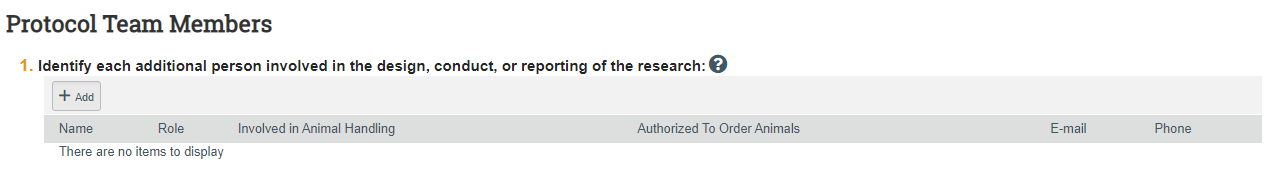
The research team will automatically populate in the “Protocol Team Members” list. Add and remove people for the specific protocol as needed. PI’s do not need to add themselves. Include external as well as internal funding sources (i.e. departmental or start-up funds).
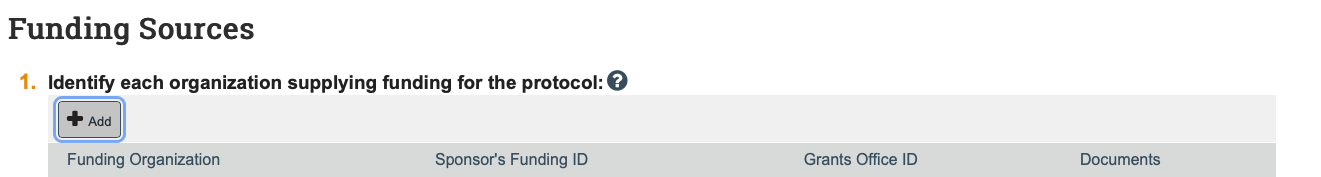
The Scientific Aims include the purpose, significance and benefits of the research. Note: Scientific aims are not the grant purpose.
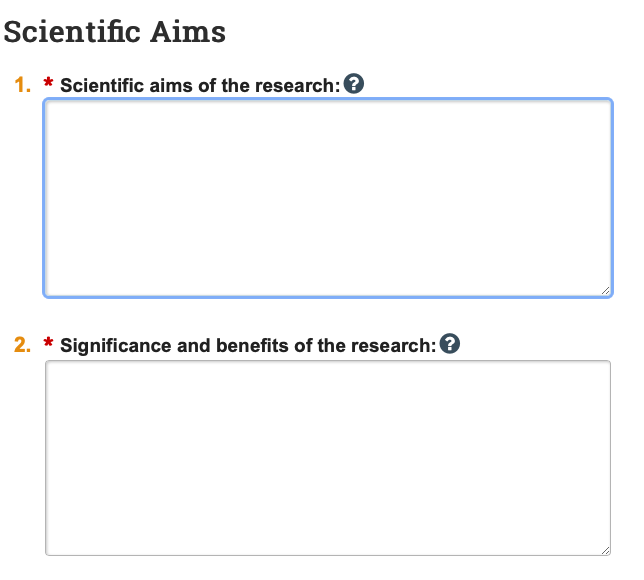
Experiments
After completing the “Basic Information” section, the next step in the protocol is to build experiments. Experiments take the most time within the protocol. For experiments, the IACUC is looking for a sequential description of the procedures and experimental groups, including number of animals per group, and animal characteristics such as age, weight and sex.
In CATS IACUC, an experiment is not at the protocol-level or procedure-level. It is a smaller subset of the protocol. Researchers can have as many experiments as needed. Breeding protocols may only be one or two experiments whereas others may have eight or more.
To add an experiment, select the “Add” button under question one of the Experiment page. This will open a separate window to enter experiment information.
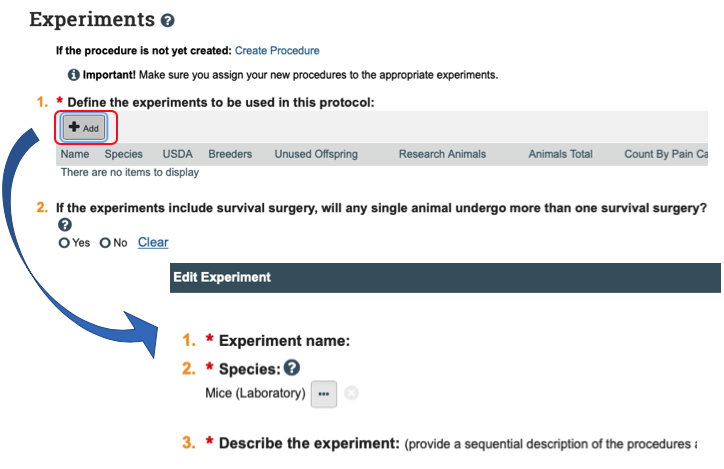
Animal Justification
Click here to watch a 2-minute video.
A source of potential confusion is the “Animal Justification” section of the protocol. In this section, explain how many animals are needed, why that animal was selected, and the source of the animals.
If multiple experiments are being conducted, the final count will be displayed. That CATS System automatically calculates all of the animals listed in the experiments. Question one on this page (see image below) allows researchers to explain how many animals are needed and account for reuse of animals between experiments. For example, if the same two animals were used for the entire study, but were listed in two experiments, the system would tally that to four animals. When adjusting the animal count, explain the reuse of animals in question two by stating the same animals are used in both experiments.
The adjusted animal account is required, even if it is the same numbers as listed under the “Animals Identified in Experiments."
Adjust as needed if using the same animals for numerous experiments. To enter adjusted counts, select “update,” as pictured below.
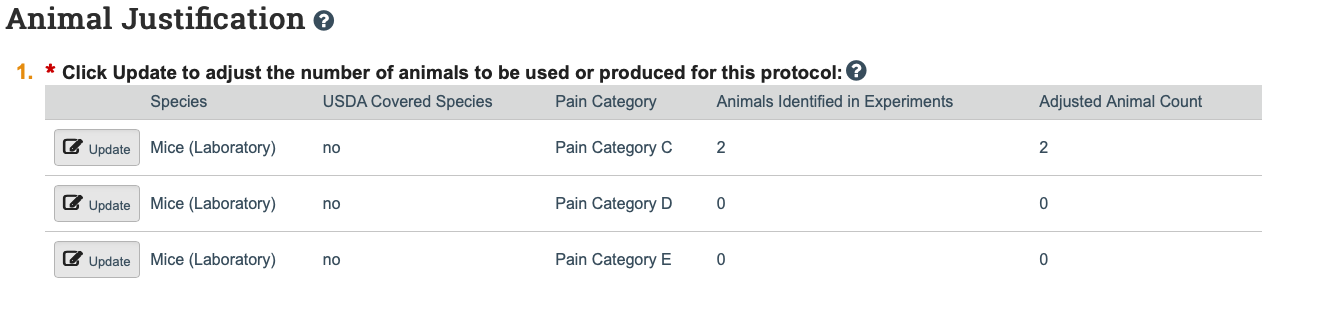
Submission
Once the protocol is complete, be sure to select “Submit” to send the protocol to the IACUC. Otherwise, the protocol will remain in “pre-submission.” To verify a protocol has been submitted, see the study workflow, which should should note “pre-review.” In the image below, the protocol has not yet been submitted. If your research involves work with human subjects, radioisotopes, or biohazards, contact the appropriate research committee to determine if additional submissions are required.