Update Personnel Experience in CATS Safety
All IBC protocol team members must provide a summary of their experience and training handling biohazardous material in CATS Safety. This article provides instructions on how to enter experience and provides an example of an experience summary that has adequate detail for IBC reviewers. If you are unsure about what to enter for experience, consult with the Principal Investigator(s) of the project(s) in which you are working. Principal Investigator(s) may also provide this verbiage to protocol team members directly when requesting them to add their experience in CATS Safety.
Step-by-Step Guide
1. Log in to CATS SAFETY at https://researchsafety.psu.edu. At the Penn State sign-in screen, sign in with your Penn State userID followed by “@psu.edu” (e.g., abc123@psu.edu) and click Next. Then enter the password associated with your Penn State userID and click Sign in. If you are not able to log in, please email safetyadmin@psu.edu to verify that your contact profile has been set up correctly in CATS SAFETY. (NOTE: Users with Penn State limited accounts must still add @psu.edu after their userID on the Sign in page , even if they do not have a Penn State email account.)
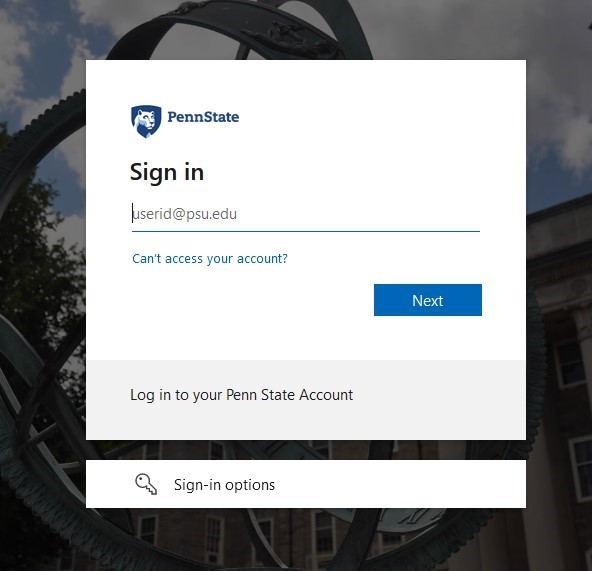
2. When you enter the system, you will be in in My Inbox, which can also be navigated by using the Dashboard link in the dark blue CATS Safety banner at the upper left corner of the screen.
3. In the upper right-hand corner of the screen, you will see your name. Click on your name and then select My Profile.
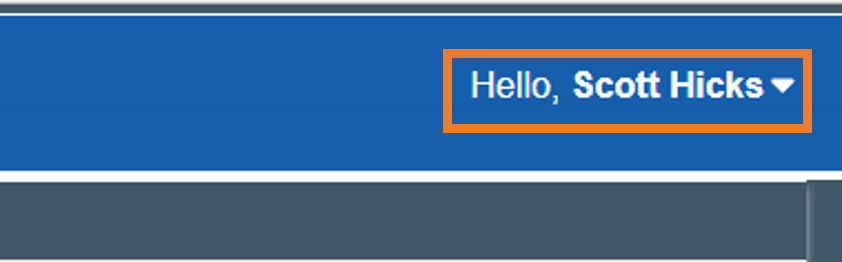
4. You will now be on the page for your “Profile”. Click Edit Details in the left sidebar Next Steps menu.

5. Scroll to the bottom of the "Edit Details” view. You will see a list of your completed Safety training as well as a box labeled Experience. Enter your relevant training and experience in the Experience box. When you are finished, click the OK button in the lower right hand corner.
![Screenshot for Item #5[1].png](/sites/default/files/u1339/Screenshot%20for%20Item%20%235%5B1%5D.png)
Tips and Notes:
- This experience will stay with your profile and will need to be updated as your training progresses.
- Use terminology like “experience since 2015” instead of “for the last 2 years."
- Completion of CITI training courses do not need to be included. CITI training course completion is viewable within the protocol smartform and thus does not need to be additionally noted in the Experience summary.
- “Experience” should detail your education and professional training, which may include years of experience working with each material/biohazard, specific training or courses, publications using the materials listed, or other relevant preparation. For principal investigators, also describe your training or experience that prepare you for supervising personnel conducting work with materials. If you do not have appropriate training or experience to work with particular materials, detail how you will acquire appropriate training, such as the name(s) of mentor(s).
Here are some examples of experience with adequate detail:
- Example 1: Principal Investigator
-
As a Principal Investigator, I have extensive training work with [types of biological material/recombinant DNA] and over [years involved in working with biological material/recombinant DNA] years experience working with these biohazards. My experience includes working in laboratories classified as [BL-1, BL-2, BL 2+, and/or BL-3]. I graduated from [name of institution] in [year].
-
- Example 2: Protocol Team Member who is not the Principal Investigator
- As a PhD student in [department], I have prior experience working with tissue cultures, viral growth use, lentivirals, and I am now actively participating in DNA extractions and molecular biology procedures. Since [year] I have had laboratory and safety experience working with these materials. I am mentored by Dr. [A] and Dr. [B], and overseen by experienced members of Dr. [A]’s laboratory.
6. Your entered experience will now appear in the Properties tab of your profile (scroll to the bottom to view if desired).
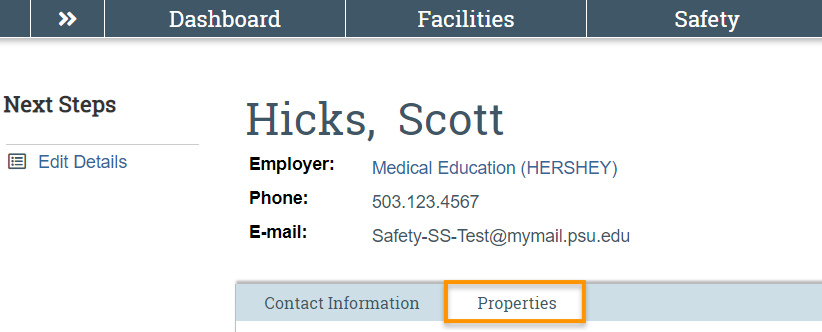
7. Click on the Dashboard tab in the top navigator bar to return to your inbox or click on your name in the upper right corner of your screen again (see Step 3) and select Logoff to exit CATS Safety.

