Adjusting Version to Review Only Most Recent Changes
Effective 6.1.22
In Review mode:
- For new protocol and annual review submissions: All changes, including procedure changes, are shown
- For amendment and triennial review submissions: All changes, including procedure changes, made since the last IACUC approval are shown
A reviewer may want to limit the changes shown to only reflect changes made since the last request for changes. For example:
- When a designated reviewer (DR) requests additional changes and the protocol team replies, the DR may want to only see changes made since that last request, or
- When a protocol is returned to a second committee meeting, and a committee member may want to only see changes made since the prior meeting
The steps below outline how to do this.
1. Click Review in the left sidebar Next Steps menu:
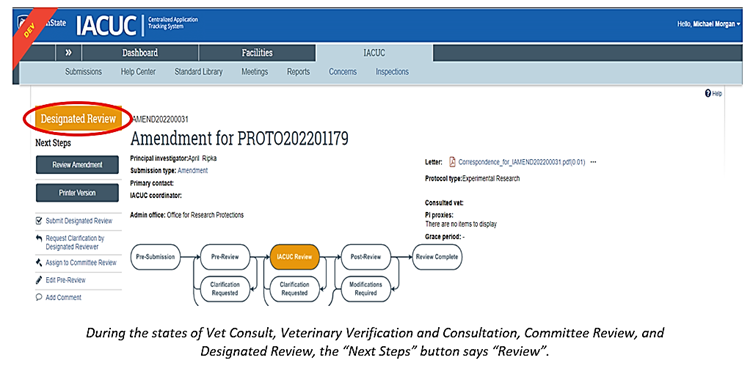
2. Now you will see all changes made to the submission, including procedure changes. For amendments and triennial review submissions, this includes all changes made since the last IACUC approval.
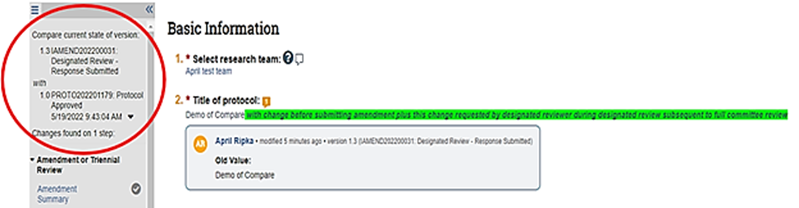
3. To limit the changes to only those since the last request for changes (as opposed to all changes), click the drop-down menu arrow, and select the version before the current version (e.g., if the current version is 1.3, select 1.2).
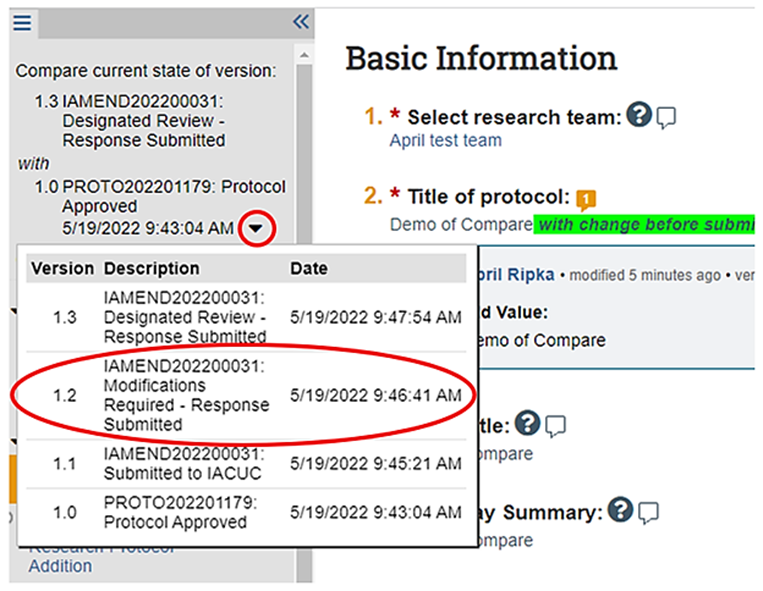
Now, only changes made since the most recent request for changes will appear, as shown below:
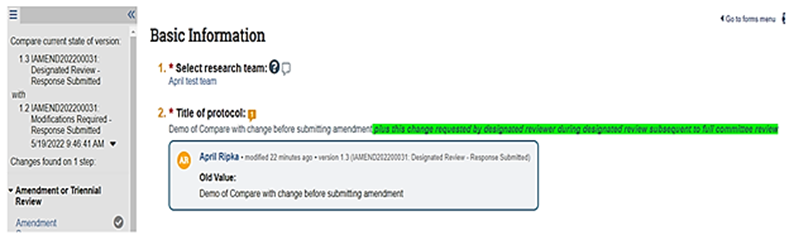
To revert to seeing all changes, click the drop-down menu arrow shown in the image under #3 above, and:
- For new protocols and annual review submissions, select the initial version
- For amendments and triennial review submissions, select the last IACUC-approved version
Alternatively, if you exit the form and then click the Review button again, the comparison will revert to showing all changes.
