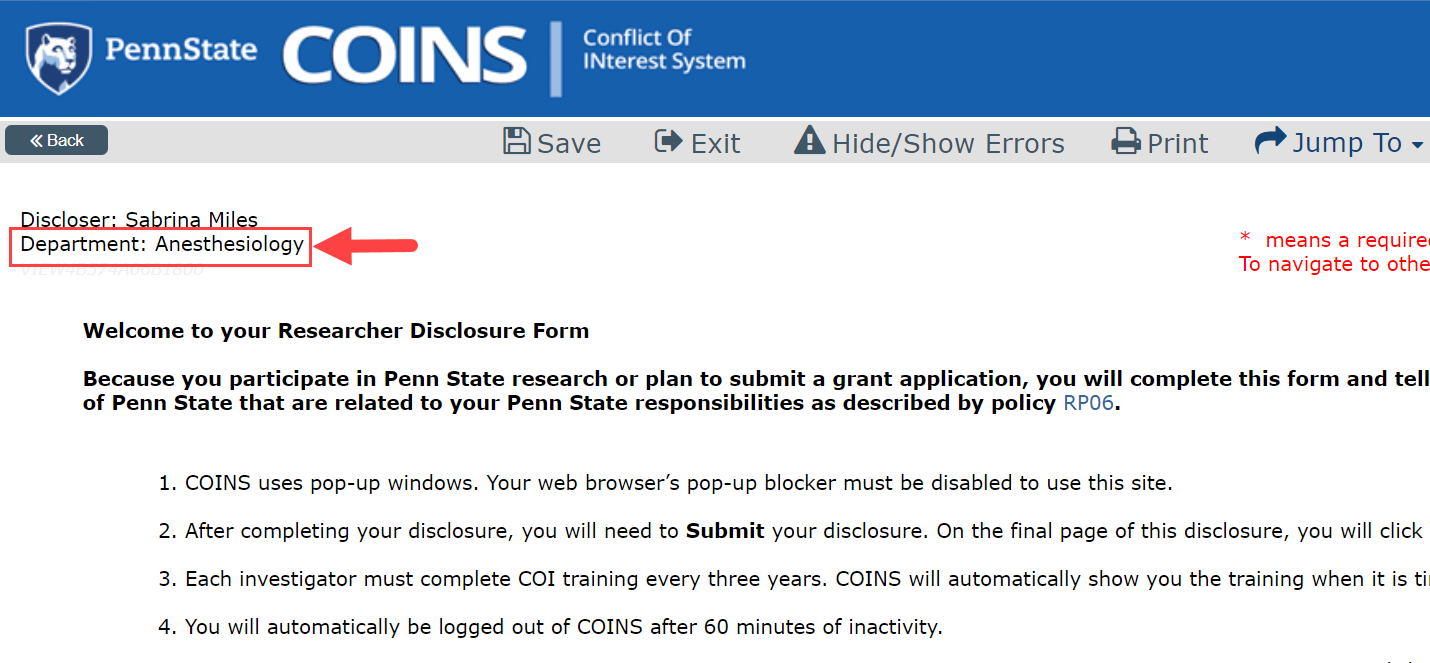Correct Your Department or Department Reviewer in a Researcher Disclosure
Submit a Request to Correct Your Department or Department Reviewer
When completing your disclosure, you may notice that your department or department reviewer is not correct. However, you are not able to update your department or department reviewer in COINS. You must submit a request to correct the information by emailing the appropriate COI office (see below) While awaiting a response, you may continue completing the researcher disclosure but please do not submit your disclosure until you receive an email response from the COI office confirming the correction. After you receive an email response confirming the correction, log in to COINS and complete your disclosure, if applicable.
- Researchers at College of Medicine and Hershey Medical Center: Email COIProgram@pennstatehealth.psu.edu
- Researchers at University Park and other campuses/locations: Email coinsadmin@psu.edu
View My Department and Department Reviewer
- Log in to COINS (https://coins.psu.edu).
- Access the disclosure's workspace via the My Home tab.
- Click on the >> (Advanced Options) menu icon.
- Click Advanced Options.
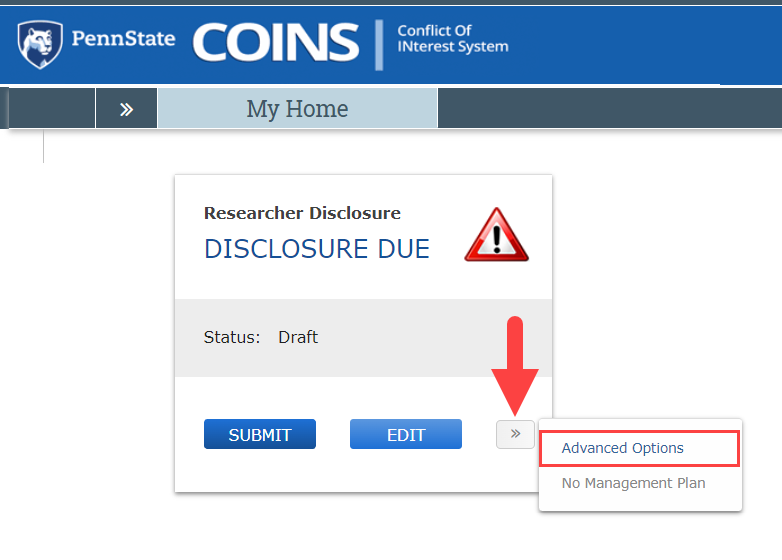
- Your Department and Department Reviewer's name and email is displayed at the top of the page.
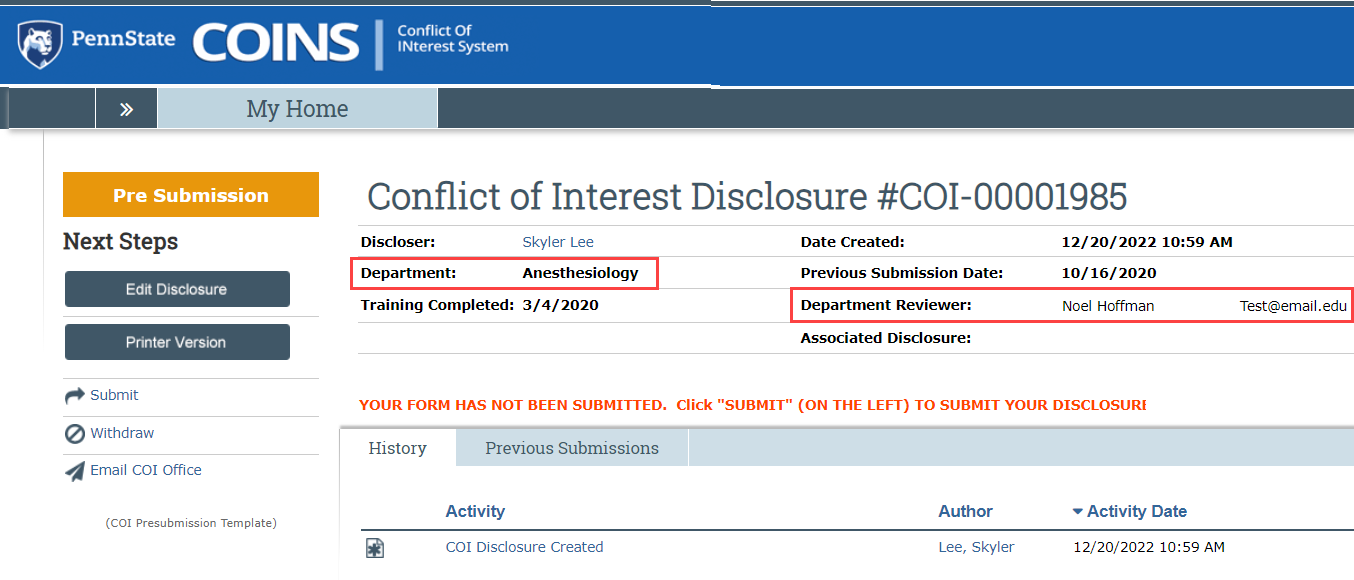
- Your department is also listed on each page of the researcher disclosure form in the upper left.