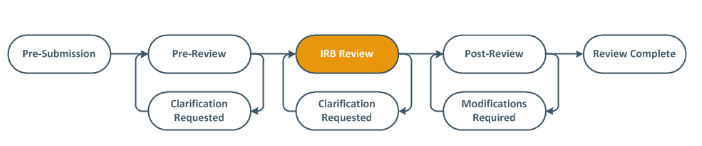Respond to Requests
At any stage during the review process, the IRB may request changes (modifications) or clarifications to the study content. The PI, the PI Proxy, and the study’s primary contact receive one of following e-mails depending on the type of request (modification or clarification).
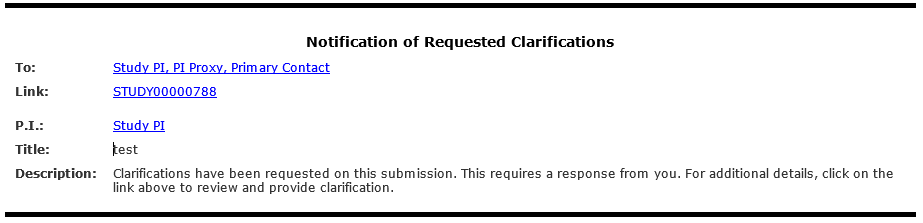
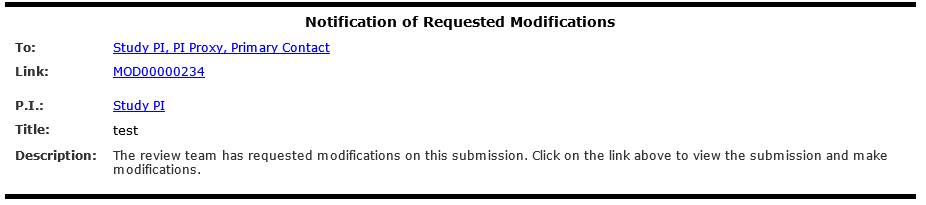
The clarification or modification request also appears in each study team member’s Inbox in CATS IRB.
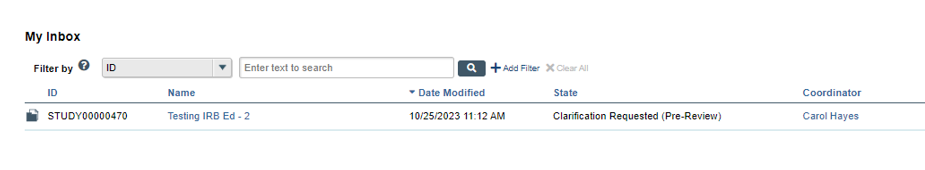
The study workflow will highlight if a clarification is requested or modification is required. The image below depicts a clarification request in the workflow.
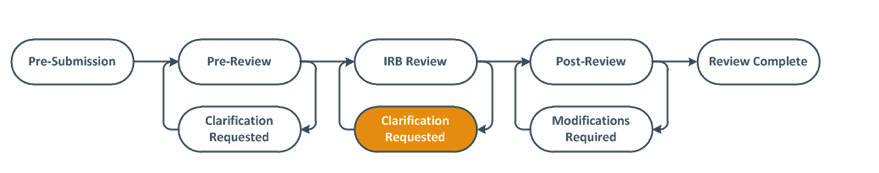
In addition to email notifications and the messages in “My Inbox,” the “History” will display clarification requests and required modifications. To view the details of a clarification request or required modification, click on the linked attachment.
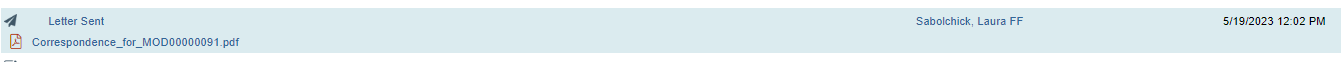
Edit the study as requested. When updating a study document previously submitted to the IRB, revise it using track-changes and update the original. Do not delete the original version.
If clarifications were requested during committee review, you cannot edit the study. You will see the “View Study” button instead. In that case, respond to the reviewer by adding comments and “Submit Response” as outlined in the next steps.
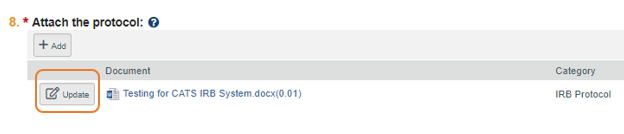
Click Submit Response to return the submission to the IRB and to resume the review process. The Submit Response activity gives space to type notes to your analyst and to attach a file. However, any permanent study changes should be incorporated into the Study Submission Form and related materials (e.g., the study protocol). Make sure to update your submission materials as appropriate.
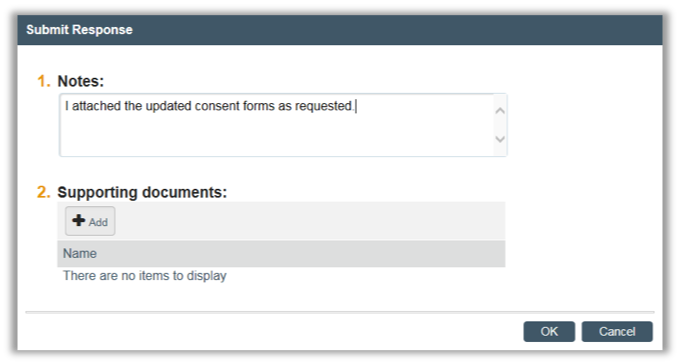
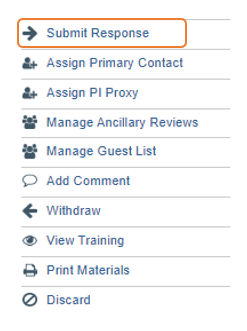
Confirm the response is submitted to the IRB and track the review progress by following the submission workflow. If the response is appropriately submitted, the workflow will no longer show the orange bubble on modification or clarification requested.