CATS Safety - Compare Feature
CATS Safety:
- has minor technical errors with the Compare feature.
- the error occurs in unique configurations of the system.
- the error in no way impacts the functionality or effectiveness of the online platform.
The two system errors occur while in the Compare function:
- for amendments, smallest number (earliest approved version) is displaying a "[No description]" statement.
- the amendment/CR function is not presenting the accurate version history and users will need to modify the display screen.
Please take a moment to review the areas of concern. Please note the orange circled area that highlights the Compare feature followed by text explaining the error and alternate routes for data.
1) The first system error can occur while reviewing an amendment.
In the image below, note the area circled in orange. The Compare feature is not engaged, and we are viewing the primary landing page for those looking at amendments.
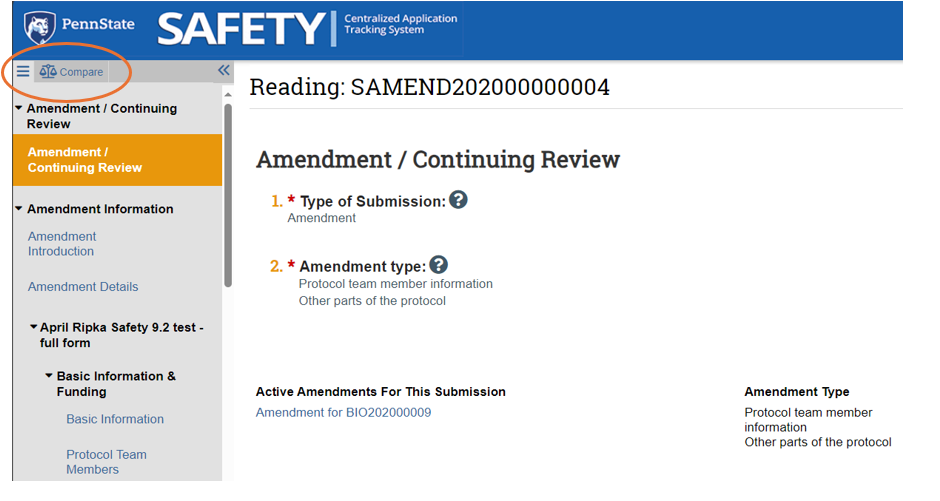
The Compare feature is now engaged, and there is a menu with the earliest and latest protocol versions.
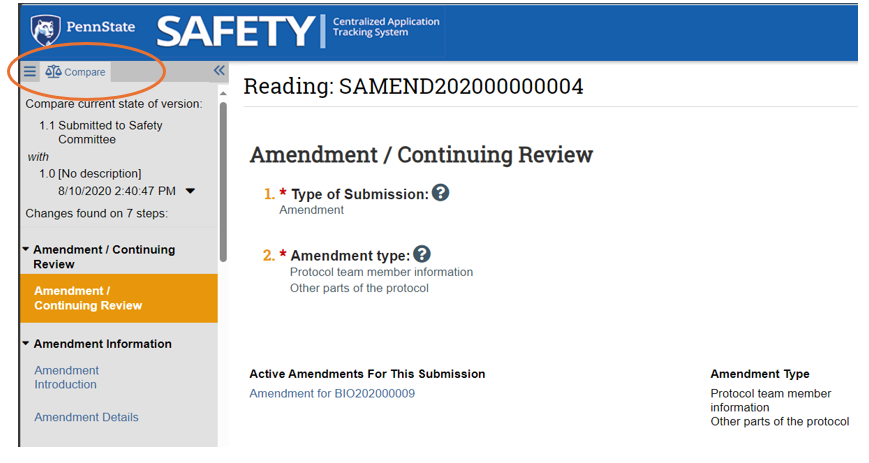
The circled area in the image below highlights the first system error. The earliest version is the most recently approved version of the protocol, and it says "[No description]". Thus, "[No descricption]" should really be interpreted as "Protocol Approved". In other configurations, there is language that details the changes between the earliest version (most recently approved version of the protocol) and the latest unapproved amendment. This configuration triggers a message of "[No description]". Persons are still able to review the modifications to the protocols using the smart form. That has not changed. The only difference is that the Compare feature for this configuration does not provide details of the changes for users.
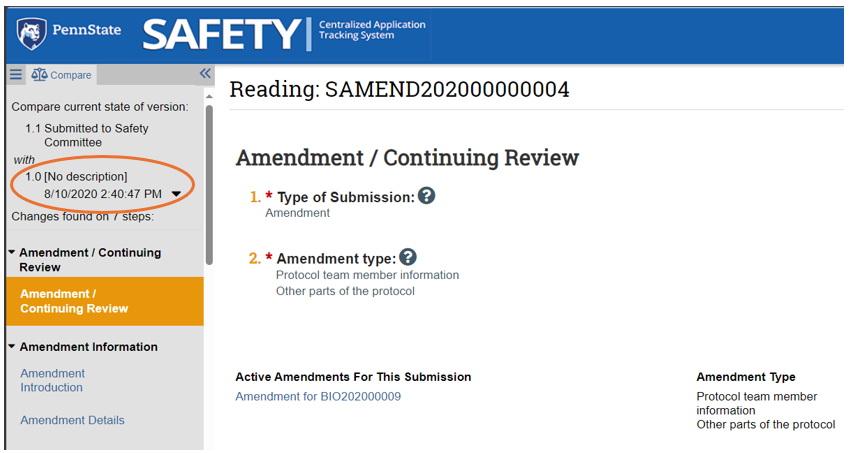
The same "[No description]" text appears in both the main landing page and the drop-down menu. In both locations, the earliest version approved says "[No description]". Modifications to the protocol can be viewed using the smart form.
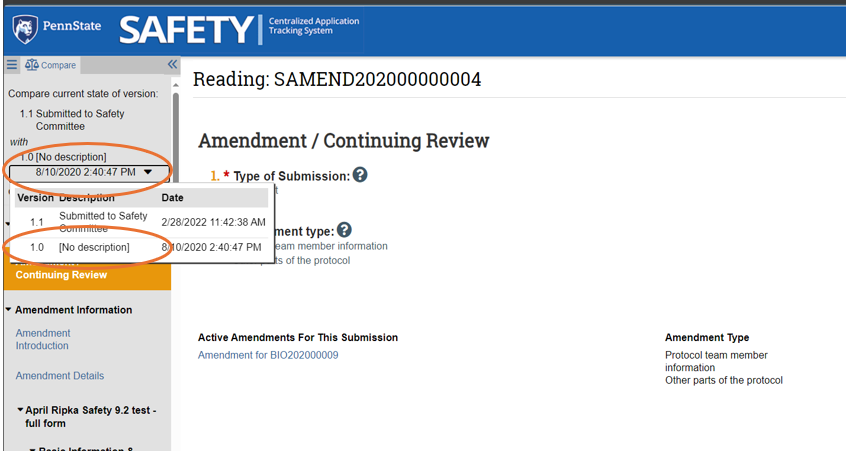
The "[No description]" language remains in place even when we have multiple versions in the drop-down menu. Again, modifications can be viewed using the smart form.
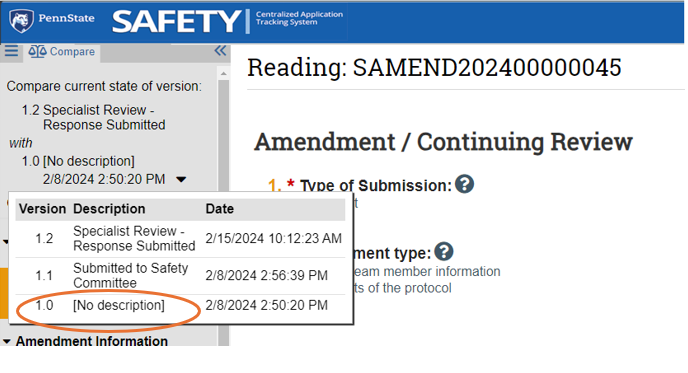
2) The second system error occurs while reviewing amendments/continuing reviews.
Please be advised: action may be required to correct this error. The reader must change the version history in order to review the correct materials!
This change is only applicable to those submitting an amendment/continuing review through the Office for Research Protection.
From the Compare feature, click the drop-down menu tab circled in orange below. The tab will give a list of the protocol submission history.
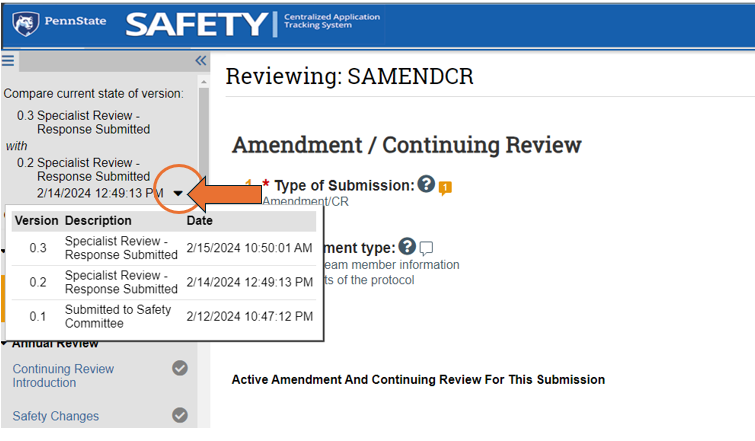
The Compare feature is meant to examine the differences between the most recently approved version (always the smallest number), and the most recently submitted version (always the largest number). The drop-down menu gives us a list of versions starting with the smallest number at 0.1 to the largest at 0.3. There are three different versions for this amendment/CR as highlighted below by the three orange arrows.
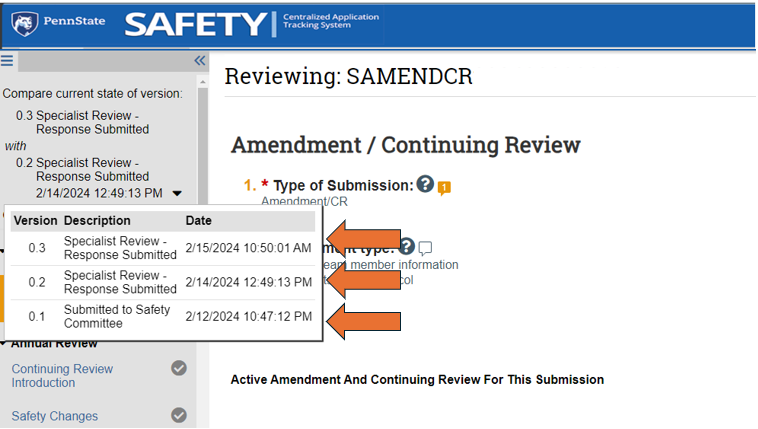
Please note the circle sequence of numbers below. The version log is the last two submitted - NOT the most recently approved version compared to the most recent revision. THIS MUST BE CHANGED!
The arrow shows a second location that demonstrates the version log is inaccurate and MUST BE CHANGED!
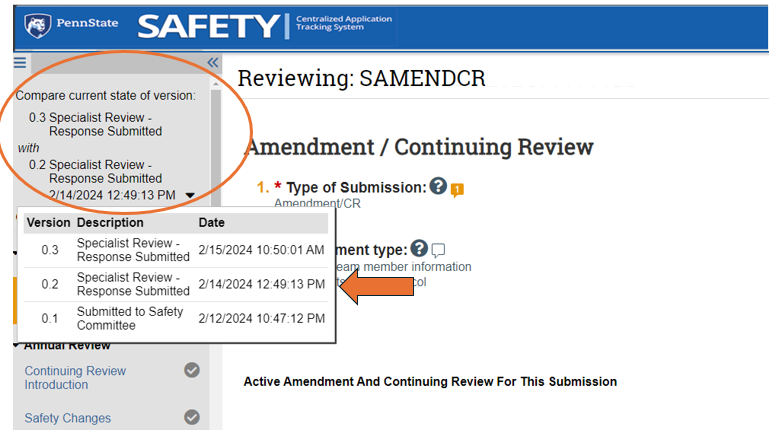
To change the version history, simply click the drop-down menu circled below. From there, click on the smallest number version available in the history log. Again, the smallest number is the most recently approved version. The Compare feature needs to be changed so that the reviewer is seeing the smallest number (most recently approved version) compared to the largest number (most recently submitted revision).
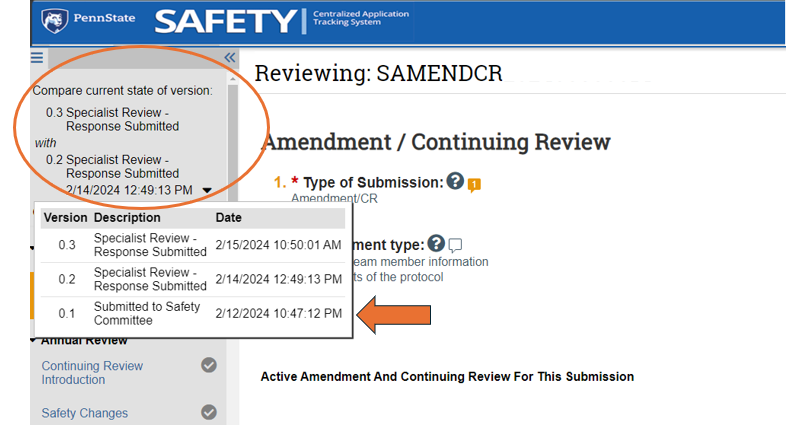
Your corrected view should be comparing 0.1 with 0.3, or the smallest number being compared with the largest number.
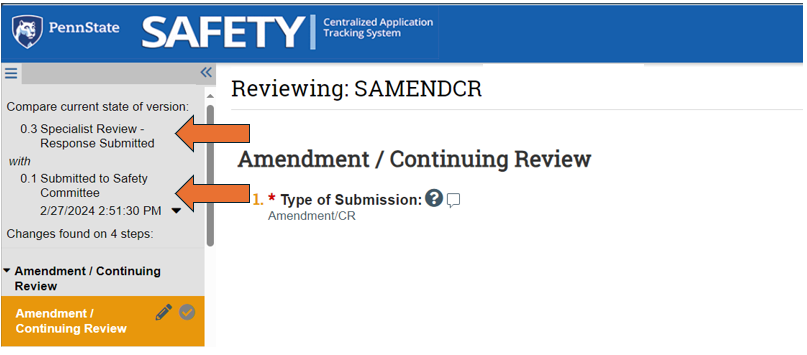
For questions, please contact: safetyadmin@psu.edu
