Adding Training & Certifications or Equipment
Confirm your training and certifications are up to date. Your dive plan will not be approved unless all training and supporting documentation is current.
To confirm your training and/or certifications are current, complete the following steps.
- Select the drop down located in the top right corner of the Bloop screen, to the right of your name.
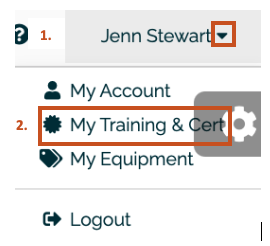
- Select “My Training and Certs”.
- Review all of the expiration dates and documents to confirm they are current. If changes need to be made, make a selection under the “Action” column. Be sure to add any supporting documentation (e.g., copy of DAN membership card). If you have supporting documentation that covers multiple training or certifications (e.g., AED, CPR and first aid), evidence of documentation only needs to be attached to one of the certification fields. As a standard practice, attach the document to the field that is in alphabetic order (e.g., attach the AED, CPR and first aid card to the AED field).
If you are using Penn State equipment, no further action is necessary. If you are using your own equipment, you must add it to Bloop. To add equipment, complete the following steps.
- Select the drop down located in the top right corner of the Bloop screen, to the right of your name.
- Select “My Equipment”.
- Select the “+” button to the right of the screen to complete the mandatory equipment fields OR select the “+Add equipment” button, select from a list of equipment and complete all fields.
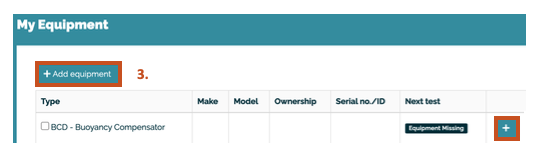
- Note that if you are not using Penn State equipment, you must upload evidence (receipt) that the equipment has gone through the appropriate maintenance.
Note: May want to add examples of what the document looks like (appendix number reference may differ) so the diver knows exactly what doc to upload to the appropriate cert location.
