Populate your Profile
You will receive a welcome notice when an account has been set up for you in Bloop. You will initially receive a temporary password to access the system. After using the temporary password for the first time, you will then be directed to use your Penn State Web Access credentials and will use them moving forward to access the system.
After logging in, you will see a pop-up box that provides tips on how to get started, as well as direct links to populate information that is needed before being able to file a Dive Plan.
To populate your personal information, complete the following steps.
1. Select the drop down to the right of your name located at the top right corner of the screen.
2. Select “My Account”.
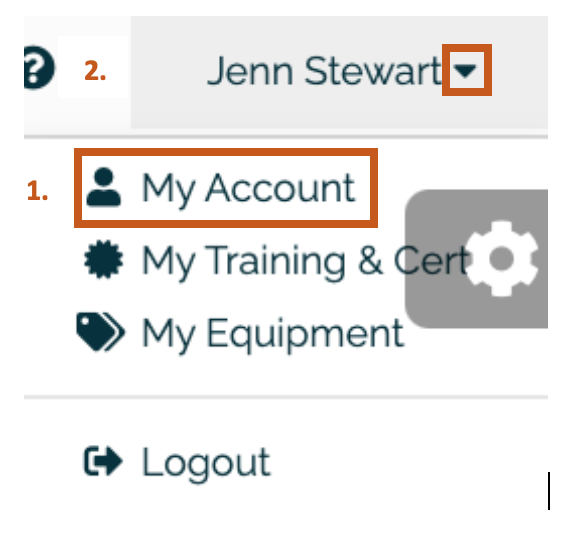
3. Select the “Edit Details” button under the Account Details section and save changes when complete.
4. Click on the “Add Address” button to add an address in the section after the Account Details.
5. Click on “Add Contact” to add Emergency Contacts.
