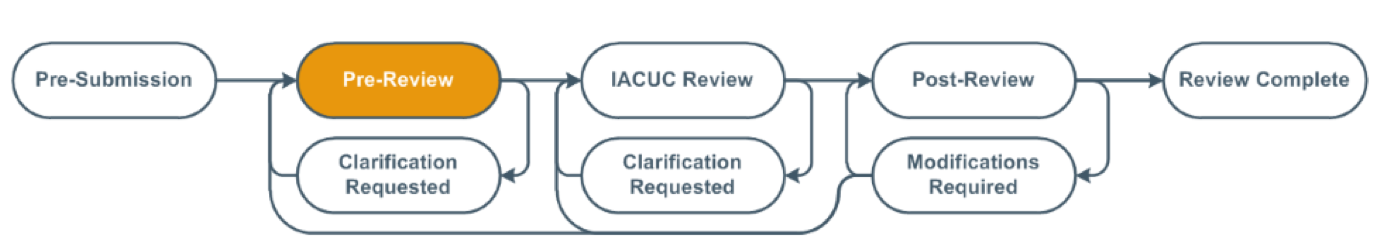Amendments
Almost all changes to a protocol will require an amendement to be submitted and approved by the IACUC prior to implementation.
*Examples of changes include: personnel changes, addition of animals, addition of a funding source, change in experimental design, etc.*
For questions about proposed changes:
- Researchers at Penn State Health and College of Medicine: Email iacuc@pennstatehealth.psu.edu or call 717-531-0003 ext. 285895 & ext. 285571
- All other Penn State researchers (with the exception of Hershey researchers): Email orp-iacuc@psu.edu or call 814-865-1775
Amendments require changes to the corresponding pages of the protocol. The rationale for the change must be provided in the appropriate section(s) of the protocol form (e.g. Experiments page), which becomes editable after beginning the amendement.
If changing the number of requested animals, modify animal counts on the Experiment and Animal Justifications pages.
If adding personnel, be sure to verify assignment to procedures on the Procedure Personnel Assignment page.
Begin an Amendment
To begin an amendment, select “Create Amendment” in the menu of your approved protocol as pictured below.
Amendment Summary Page
After selecting “Create Amendment” the “Amendment Summary” page, pictured below, will appear. Explain in detail the change(s) that will be made to the protocol and include a rationale for the changes. The IACUC will use this page to initially review the amendment request so be as specific as possible. Note: The information in these questions will not be pulled into the protocol. This information MUST also be included in the appropriate sections of the protocol.
Edit Protocol
Once the Amendment Summary page is complete, select “Continue” and use the left sidebar to get to the pages in the protocol that require updates. Make the appropriate changes.

Submit the Amendment
The amendment is ready to submit after the protocol has been edited to reflect the requested changes to the study. To submit the Amendment, select “Save” and then “Exit” to return to Amendment menu.

In the “Next Steps” of the Amendment menu, there is the “Submit” button. Select “Submit” to send the amendment to the IACUC for review.
Amendments sucessfully sent to the IACUC will change the submission to a “Pre-review” state.