Assigning, Updating or Removing a Principal Investigator (PI) Proxy Role
A PI Proxy can submit a protocol, submit clarifications requested, submitting responses, and submitting follow-on submissions (Amendment, Amendment/CR, Continuing Review, De Novo) on behalf of the PI. Additionally, the PI Proxy will receive CATS SAFETY notifications that are sent to the PI. The individual intended to be a PI Proxy has to be a protocol team member listed on the Protocol Team Member smartform page.
Steps to Assign the PI Proxy role:
- To select PI Proxy(ies), the PI accesses CATS SAFETY and navigates to the protocol workspace.
- Under Next Steps, the PI will select "Assign PI Proxy".
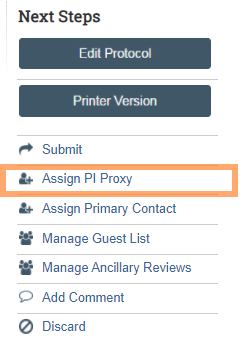
- On the Assign PI Proxy activity, the PI selects protocol team member(s) to act as a PI Proxy. The PI can select one or multiple protocol team member(s) to be a PI Proxy.
- Following the execution of the Assign PI Proxy activity, the assigned PI Proxy(ies) will receive a system notifications.
Steps to Update or Remove a PI Proxy role assignment:
- The PI accesses CATS SAFETY and navigates to the protocol workspace.
- Under Next Steps, the PI will select "Assign PI Proxy".
- On the Assign PI Proxy activity, the PI can select additional protocol team members to be a PI Proxy. The PI can also remove the PI Proxy role which were previously assigned by removing their name as a PI Proxy.
Helpful Tips:
- Only a named protocol team member on the Protocol Team Members page of the smartform can be selected to be a PI proxy.
- The PI can select one or more protocol team members as a PI Proxy for a protocol submission on the Assign PI Proxy activity.
- The Assign PI Proxy activity is only available to the PI and thus only the PI can assign, update or remove a PI proxy to a protocol.
- The Assign PI Proxy activity is only available in the initial protocol workspace; it is not available in follow-on submission workspaces (i.e. Amendment, Amendment/Continuing Review, Continuing Review).
