Submit a Study Closure
A study may be closed when a) the research is permanently closed to enrollment, b) all participants have completed all research-related interventions/interactions, c) collection of private identifiable information is complete, and d) analysis of private identifiable information is complete. Continued IRB approval is not required when the remaining study activities are limited to analysis of de-identified data and/or manuscript preparation.
In addition, when the PI identified in CATS IRB leaves the University, the study should be closed with the Penn State IRB or another person at Penn State must take over the role of PI and submit a modification to the IRB for approval.
Graduate student PIs should close their studies prior to graduation.
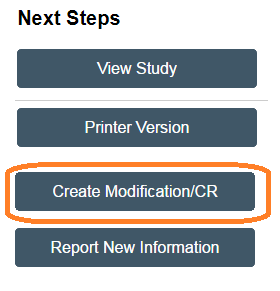
Submitting a Study Closure
To begin a study closure, follow the steps outlined below:
1. Login to CATS IRB using your PSU access account.
2. Click “IRB” from the top tab menu.
3. Select the desired study be clicking on the “Active study” tab and clicking on the study name.
4. Click “Create Modification/CR” on the left side of the screen and then select “Continuing Review.
After beginning the continuing review, select “Continue,” and check the first four research milestones (see #2 below) as applicable. When these items are checked, the study may be closed and will no longer require IRB oversight. When the first four milestones are checked, an “I acknowledge this study will be closed” checkbox appears in the form and must be checked. Any open (not yet approved) modifications must be approved or discarded. Submit the form for IRB review.
Note: Only the Principal Investigator (PI) or PI Proxy can submit the study closure.
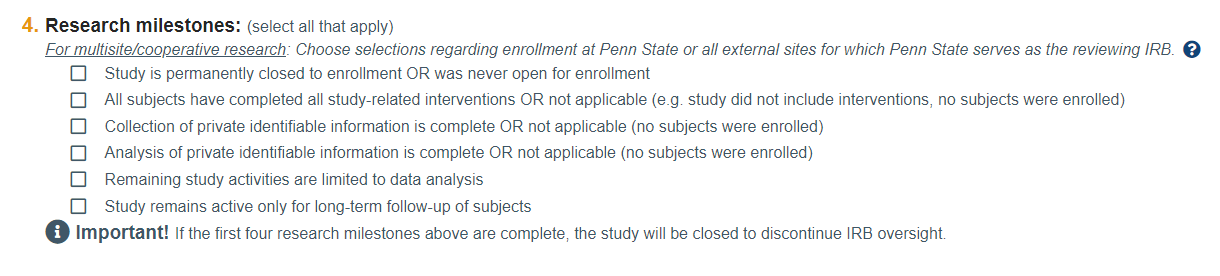
Only after selecting the first four boxes for research milestones in Question 4 will the message “I acknowledge that this study will be closed” appear.
After completing these steps, the IRB will review the information provided and notify you of study closure.
