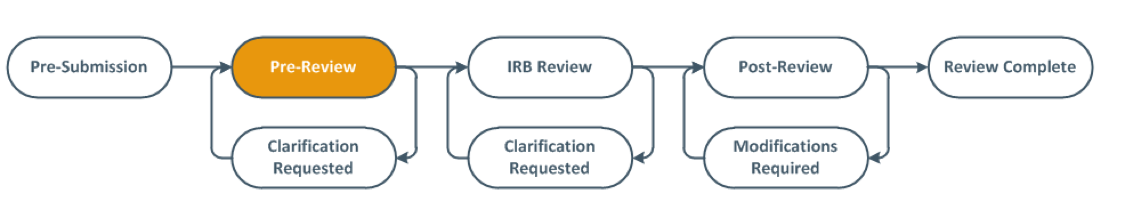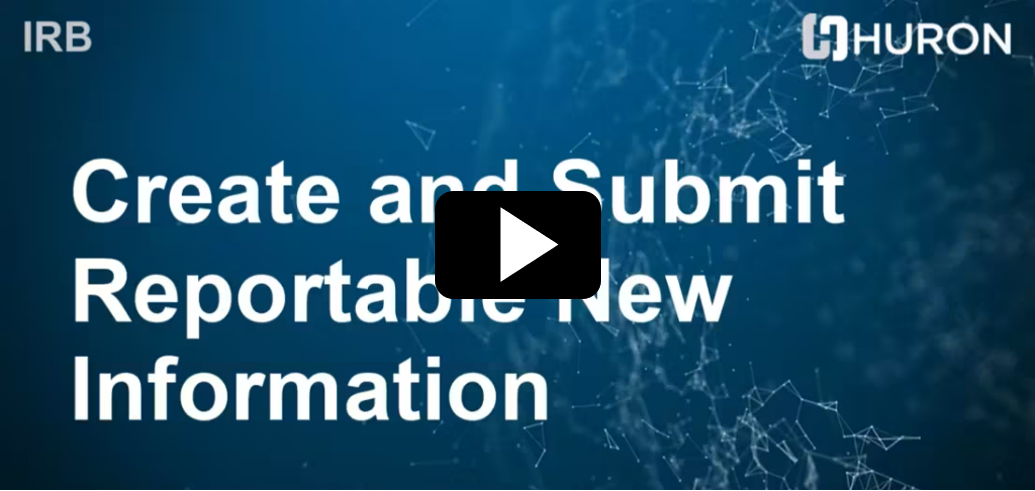Reportable New Information
Events that occur during the course of the research, such as: failure to follow an approved protocol, breaches of confidentiality, audit reports, unexpected adverse events that impact the safety or welfare of the participants or integrity of study, and subject complaints that cannot be resolved by the research team must be submitted to the IRB as Reportable New Information (RNI). This list is not comprehensive. See the Investigator Manual (HRP-103) for more detailed information on what constitutes reportable information. Some RNIs must be submitted within 5 business days.
Learn more: RNI: What Needs to Reported and When (2022 HRPP video)
How to Report New Information in CATS IRB
Select “IRB” to access the “Active” tab to find all active studies. Select the desired study by clicking on the study name if associating the report with a specific study. Click the “Report New Information” button on the left side of the screen.
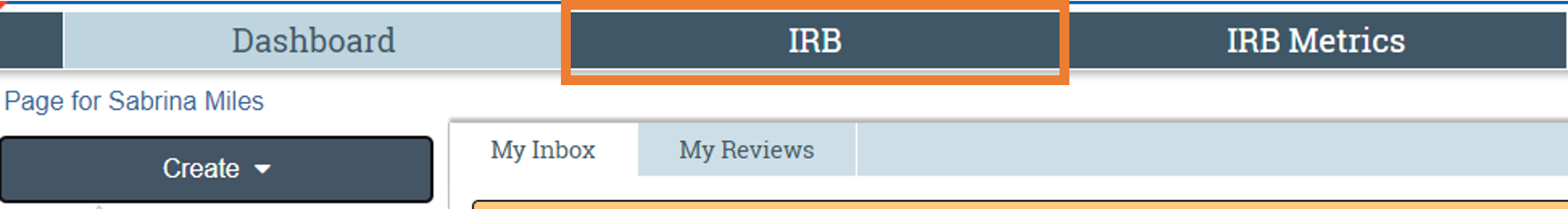
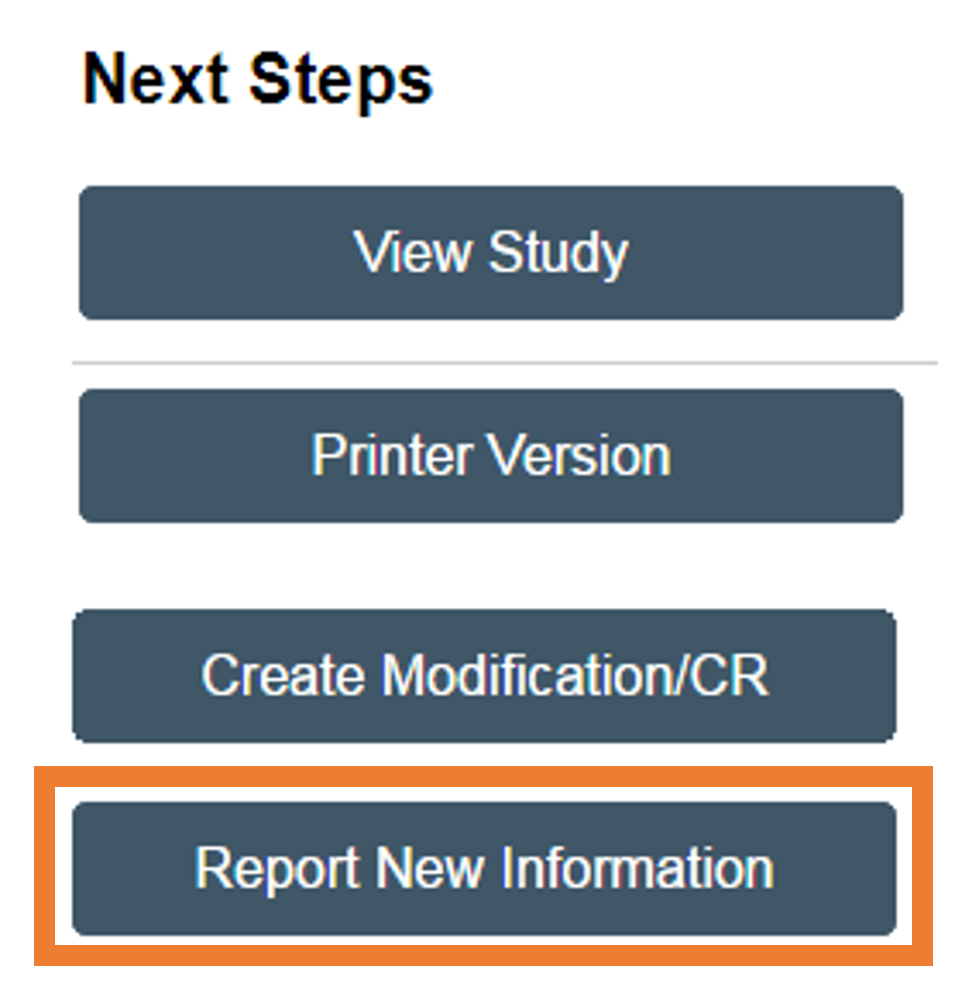
If not associated with a specific study, the “Report New Information” button is available on the home page in CATS IRB.
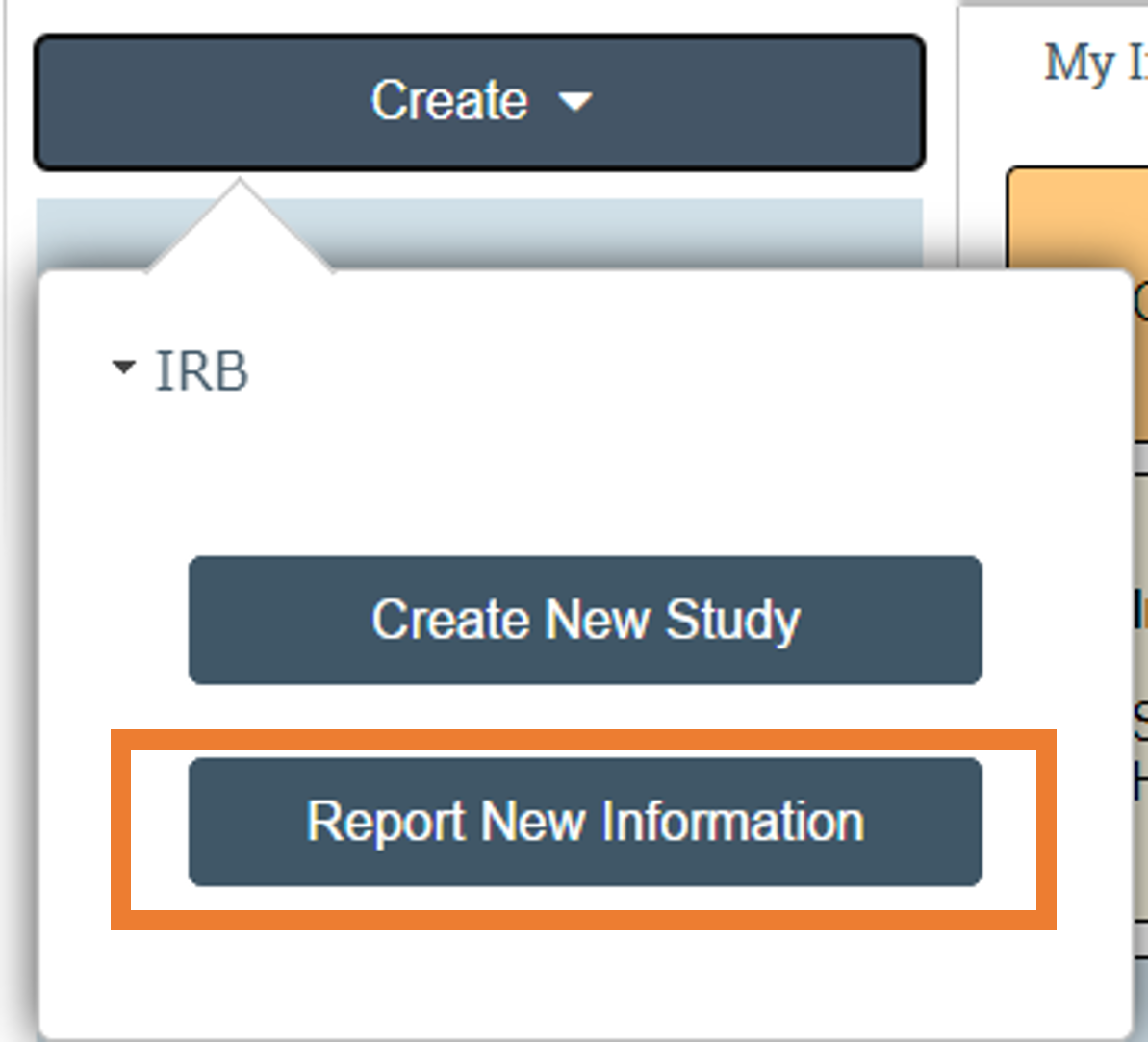
Complete all questions in the form. Then Submit the RNI, by selecting “Submit.” Confirm the submission by verifying the submission state has changed to “Pre-Review.”