CATS Safety Researcher's Navigation & Tips
Follow these steps to create and submit a submission in CATS Safety:
- CATS Safety uses a smartform that guides you through your submission
- It is HIGHLY recommended to proceed page by page through the smartform
- Red asterisks (*) indicate required questions; a response is required
- Help text: blue question mark bubbles throughout provide further guidance on how to interpret a page or answer a question
- Ensure all protocol team members have added their research experience to their My Profile, which can be accessed by clicking their name in the banner and then selecting My Profile
- Research experience will populate on the Training and Experience Summary page in the safety submission
- A text box with an asterisk (see below) indicates you must select an item:
- Click the ellipse to the right of the text box to see a complete list
- Begin typing in the text box to search for items; results will appear based on the letters you type
- The more you type in the text box, the results will narrow in the selection listing
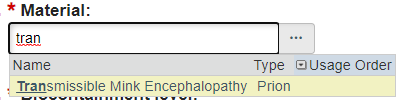
If you want to broaden your search to look for items containing the letters you have typed, use the percent sign (%) as a wildcard to show all items containing certain letters. Example: Type "sm%" to see all words beginning with sm; type "%sm" to see all entries containing the letter sequence "sm".
- Log into CATS Safety: https://researchsafety.psu.edu
- In My Inbox, on the left menu, select Create > Create Safety Submission
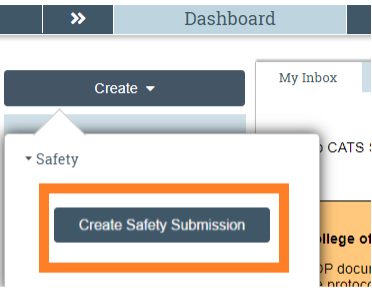
- Work through the smartform, completing all the pages; see below for tips on specific smartform sections. Select the Continue button (on bottom right) to complete each page of the safety submission. The left navigation bar can also be used to navigate around the safety submission and is available after creating the first page of the Safety submission
- Select Save & Exit button on the Supporting Documents page to finish the smartform
- Select Submit button on left sidebar Next Steps menu (only a Primary Investigator (PI) or PI proxy can submit)
Submission States:
- Safety submissions in a state of Pre-Submission indicate the submission has not yet been submitted to the IBC for review
- Safety submission in a state of Safety Specialist indicate the submission has been submitted to the IBC for review. When the submission is in this state, the submission cannot be edited by the PI or protocol team members
- If you do not have time to complete the online Safety submission, you can return to the form anytime (if the first page of the safety submission was saved). Return to the form by clicking on the protocol name in your My Inbox
User Roles:
- The creator of the Safety submission does not need to be the PI but must be a protocol team member on the safety submission
- PI Proxy:
- From the main protocol page, the PI can assign a PI Proxy. The PI Proxy can submit the protocol on behalf of the PI
- To assign a PI Proxy, add the person on the “Protocol Team Members” page and then navigate to the main protocol page and then click the “Assign PI Proxy” button
- All protocol team members can create, view, and edit the Safety submission
Recommended title format:
- "Last Name Lab" e.g., Smith Lab or "Smith Teaching Protocol"
Brief lay summary of research:
- This question should outline the overall research aims in a way that a non-scientific person could understand
Describe how the material will be used and handled:
- This question should outline specific details on how you will be using the material(s) in your experiments. Your response should also outline personal protective equipment (PPE) use and other containment practices being taken. If working with animals, outline how the material will be used in conjunction with animals
Examples:
- Manipulations performed on an open bench (if yes, describe)
- Use of Centrifuge/Blender/Sonicator/Homogenizer/Shaking Incubator/Vortex
- Use of vacuum and aspirating equipment
- Use of sharps
- Large volumes of culture involved/high titers
- Flaming inoculating needles, loops, or slides
- Necropsies of infected animals
- Flow cytometry, cell sorting
Describe how these risks will be mitigated:
Examples:
- All manipulations involving agents will be conducted in a biosafety cabinet
- Air-tight rotors/buckets with O-rings or gaskets used for centrifugation
- Samples are load/unload samples in the BSC
- Leak-proof blender
- If a BSC not available, blender/sonicator placed in a fume hood with a disinfectant moisten towel placed over it
- Vacuum line trap and filter systems are used to protect the vacuum system from aerosols.
Waste Management page:
- Liquid waste (including blood/body fluids and cell suspensions): Chlorine bleach will be added to all liquids to a final concentration of 10% bleach and left for a minimum of 30 minutes contact time. The treated liquid can be disposed of in the sanitary sewer (sink drain).
- Solid waste: All contaminated solids will be placed in an appropriately labeled biohazard bag or sharps container, as appropriate. Bags/containers will be autoclaved at the validated parameters (a minimum of 121°C for 30 minutes).
Funding page:
- Only provide the funder's name
Strains:
- List all BSL-2 strains you plan on using within the next 12 months, if known.
- If working with a large number of BSL-2 strains list them on an Excel spreadsheet and upload (BSL-1 strains do not need to be listed).
- Archived BSL-2 strains (i.e. those in long-term storage) do not need to be listed until there is a plan for use. At which time, a protocol amendment must be submitted to the IBC for approval.
- Ensure all protocol team members have added their research experience to their My Profile, which can be accessed by clicking their name in the banner and then selecting My Profile. Full instructions for updating personnel information
- Tip: Make sure to add “+” so you do not have to Lupdate every 3 years. “I have 3+ years of experience working with….” If no experience, “No Experience but will be trained by …”
- Once each team member has completed/updated their individual experience, they can be added to a protocol
- Enter research personnel in the Protocol Team Members page before you list people under each material
Once added to the Protocol Teams Members page, personnel will be able to access/edit the protocol
- All personnel will need to complete required trainings in CITI; learn more about required training
Zoom Training
- CATS Safety submission training via Zoom is available. Find dates and register here.
CATS Safety IBC Help Center
- Log into CATS Safety: https://researchsafety.psu.edu
- In the top navigation bar, select Safety then Help Center
- Click on the middle menu to access the following resources:
- Support and Contacts: Contact Information for content help and system help
- Safety Submission Form Design Document: A guide that contains all of the protocol questions presented in CATS Safety
- Updating Personnel Research Experience: An article to aid in adding/updating research experience in your contact profile in CATS Safety
- Safety Researcher’s Guide: This document provides quick steps for PIs and research teams for creating and submitting protocols and follow-on submissions
- System Guides
- Program and Policy (e.g. Penn State Policy RP11, Federal Policies, etc.)
CATS Safety Library
The Library houses Standard Operating Procedures (SOPs) and other researcher facing documentation which may be necessary for the completion of Safety protocols. To access the CATS Safety Library:
- Log into CATS Safety: https://researchsafety.psu.edu
- In the top navigation bar, select Safety then Library
- Click on middle menu to access resources for:
- Penn State Health and College of Medicine
- University Park and All Other Campuses and Locations
