Print Your COINS Disclosure
Follow these steps to save a copy of your most recent disclosure. You can either print a paper copy or save a digital copy to your computer as a PDF.
- Log in to COINS with your Penn State email address and password. (College of Medicine and Penn State Health users: see this page for log in instructions)
- Click the arrow in the bottom right of your disclosure card.
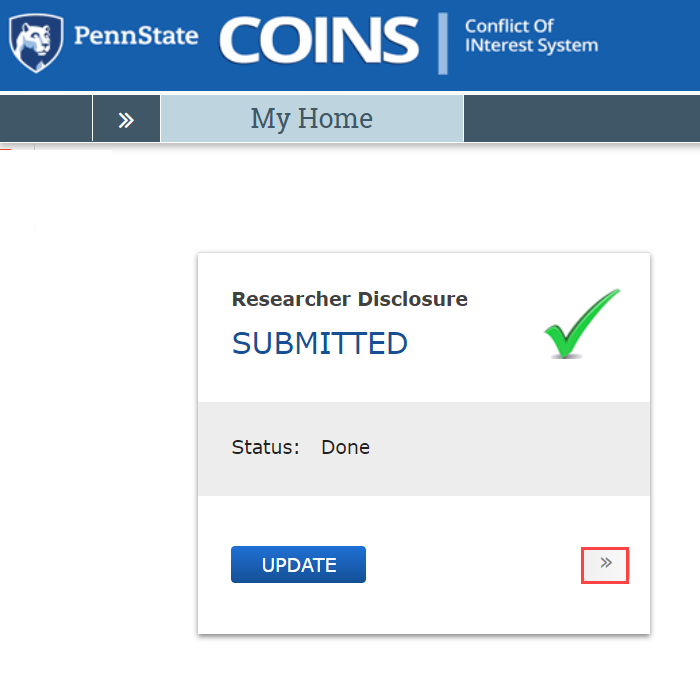
- From the options that appear, select Advanced Options.
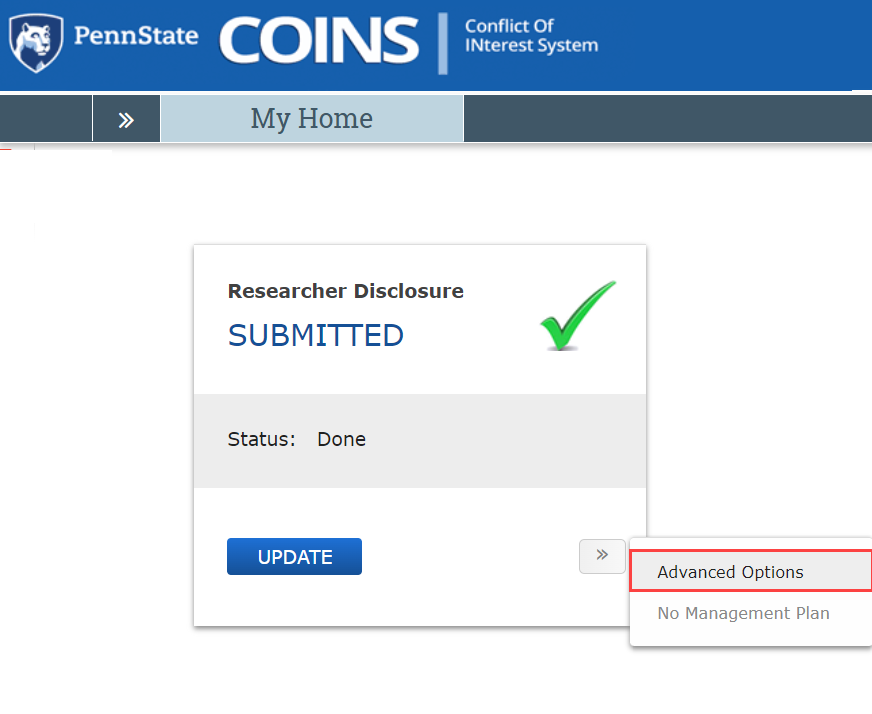
- On the left under Next Steps, click the Printer Version button.
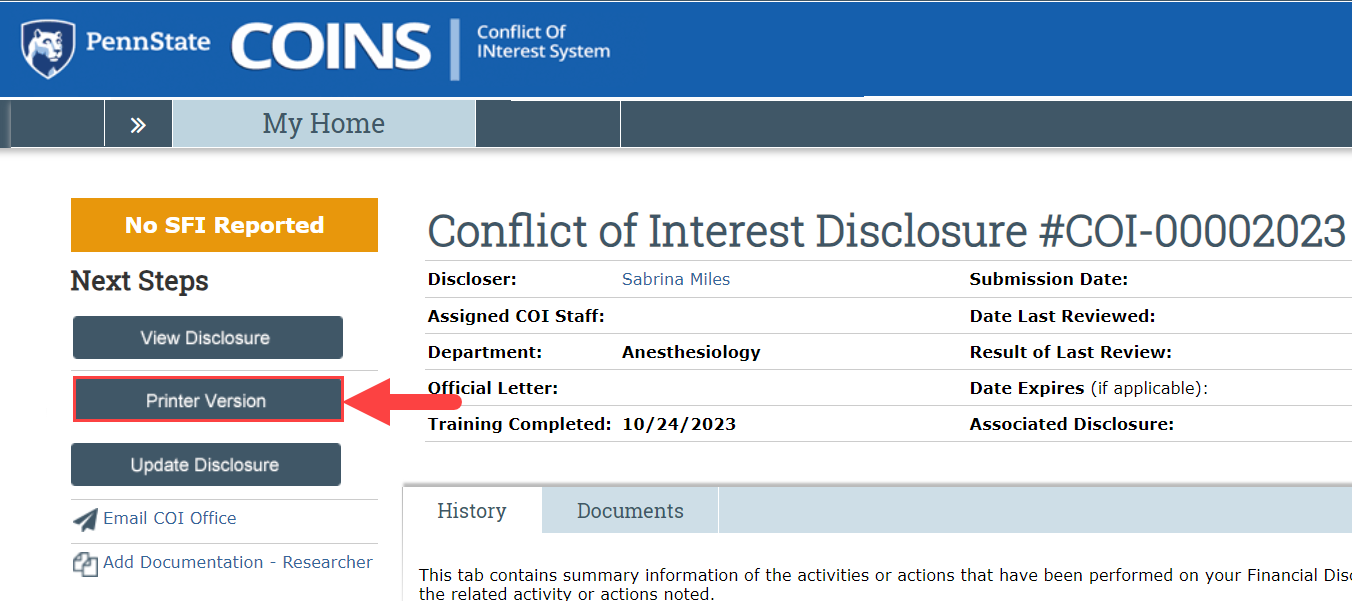
- Click the Print button in the upper right.
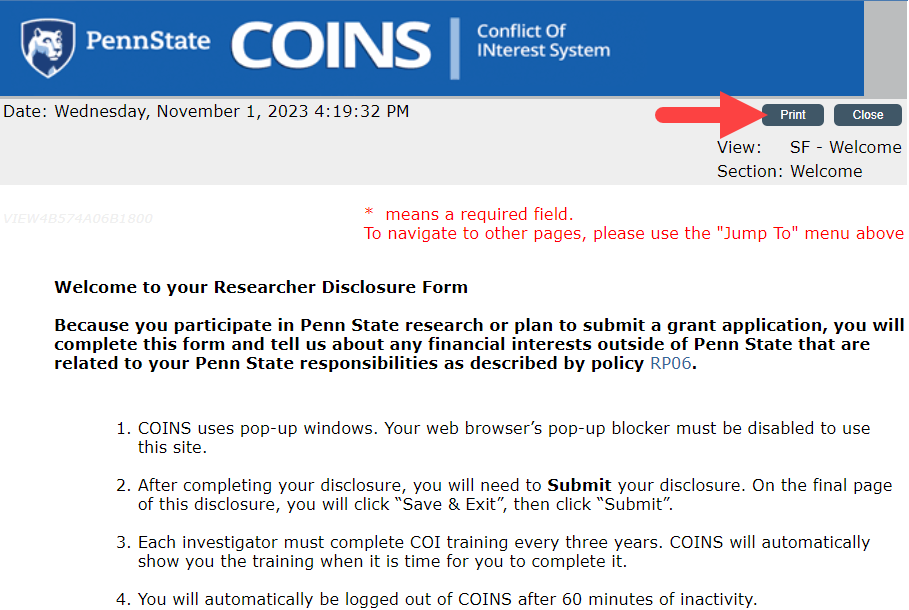
- In the Print dialog box, click the arrow on the Destination field.
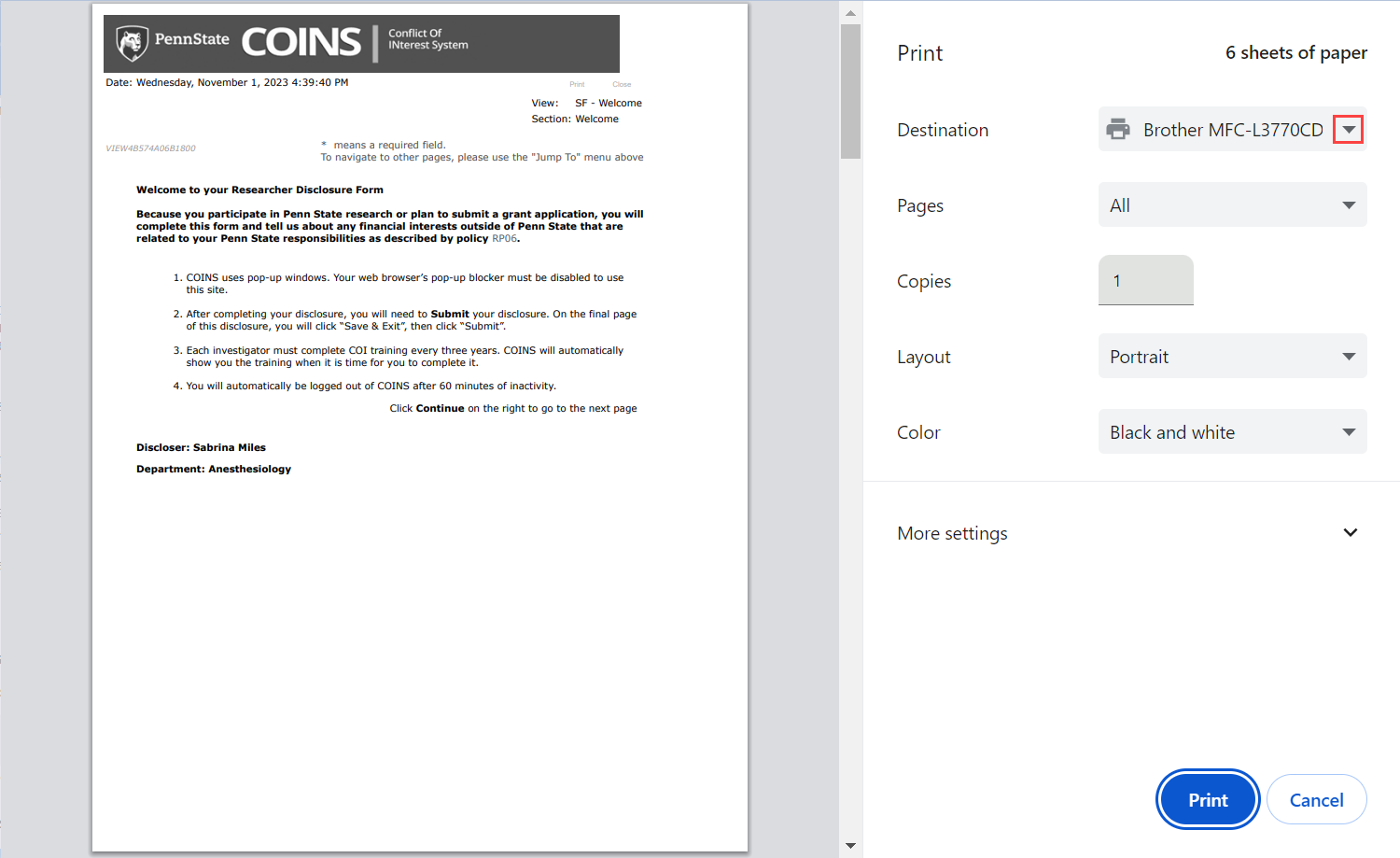
- Select a printer if you want a hard copy or choose PDF to save a digital copy to your computer.
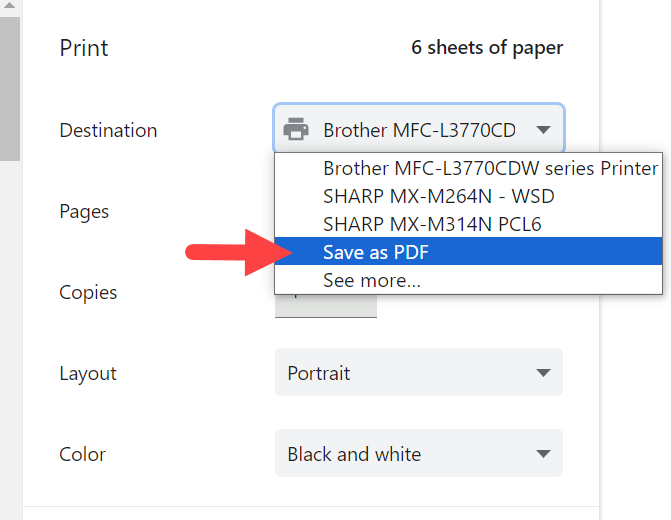
- Click Print.
- If you select PDF, a dialog box appears, allowing you to pick a location on your computer to save the file.
