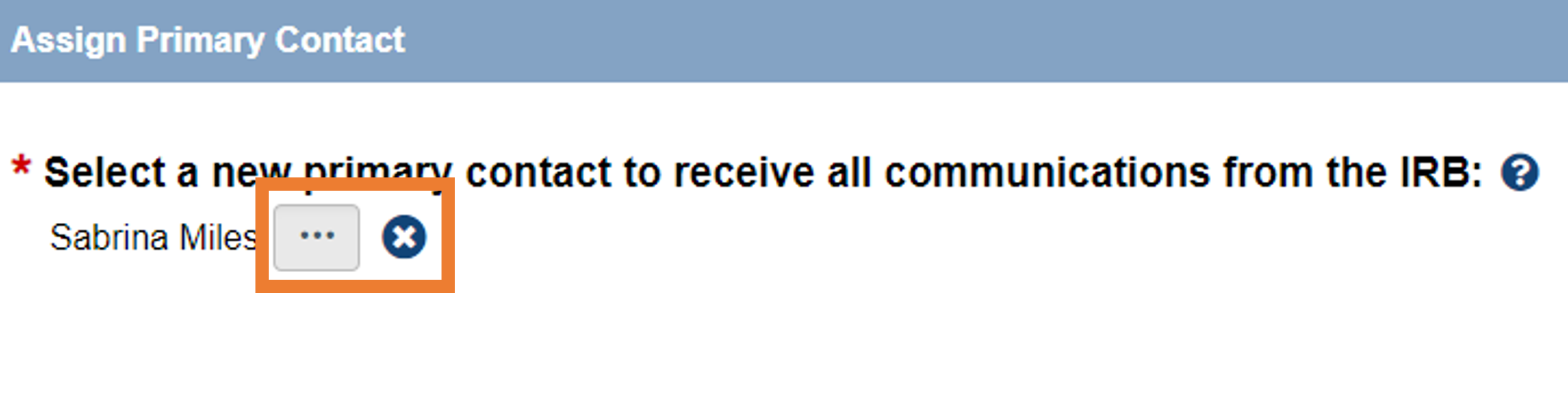Assign a PI Proxy or Primary Contact
As the Principal Investigator (PI), you may need to assign other study team members to take actions normally restricted to the PI, such as submitting the Initial Study, Continuing Reviews, and/or Modifications. By assigning a PI Proxy or Proxies, you provide coverage for your study when you are on vacation or otherwise unavailable. You can assign one or more PI proxy(ies) who can perform all PI actions on a study on your behalf.
A PI can also assign a Primary Contact to receive communications from the HRPP. The Primary Contact does NOT need to be a member study team.
PI Proxy Notes
- A proxy must be a member of the study team in the case of a new study or an approved member of the study team in the case of Modification or Modification/CR.
- Only the PI can assign PI proxies and PI proxies must be assigned in each study (i.e., assigning a proxy in one study does not allow that proxy to act in other studies).
- NOTE: Individuals with Friends of Penn State (FOPS) Accounts are unable to submit, even if they are a PI or PI Proxy and will require a collaborator to perform that role.
- PI Proxies can create and update existing continuing reviews, modifications, and RNI submissions related to the study.
- Assigned PI Proxy(ies) receive all e-mail notifications that are sent to the PI (the PI continues to receive notifications regardless of the any proxy assignment).
The PI retains the ability to perform all PI actions as well. You can remove the proxy role from your study at any time.
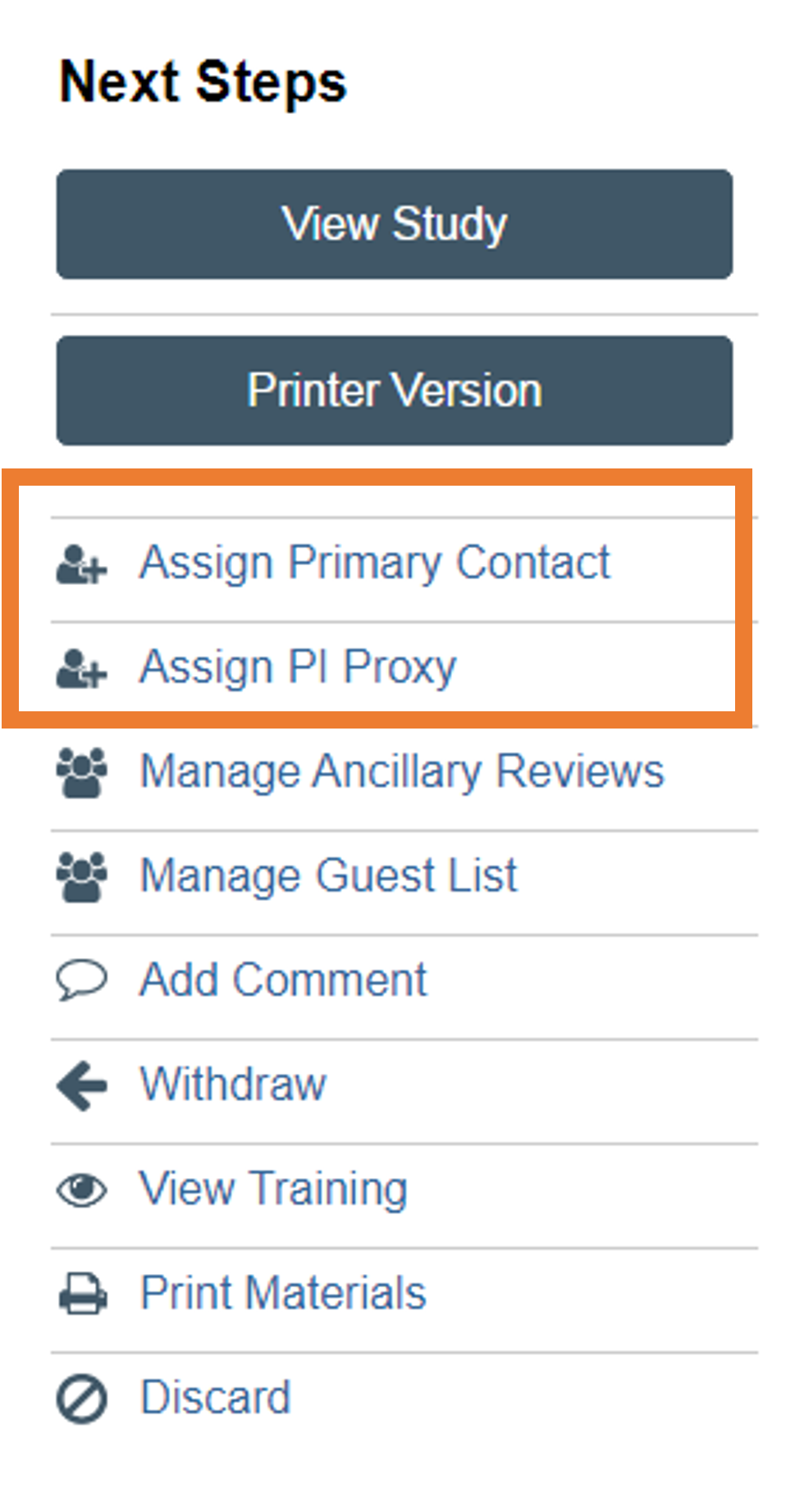
Primary Contact Notes
-
Only one Primary Contact can be assigned per study. This individual, the PI, and all PI Proxy(ies) will receive all study notifications.
- To change the primary contact, you must be a member of the study team or the IRB coordinator assigned to the study.
- By default, the person who created the study in the system is the primary contact.
- The PI and any PI proxy continue to receive notifications regardless of the primary contact assignment.
- Modifications or continuing reviews have the same primary contact as the initial study. To change the primary contact on these submissions, do so in the initial study.
To assign a PI Proxy or Primary Contact:
- Navigate to the study to open it (see Submit a Modification for instructions on locating a study).
- Click Assign PI Proxy or Assign Primary Contact from the left side Next Steps menu.
- A pop-up window will open:
- Select one or more team members to act as proxy. Or,
- select a Primary Contact.
- Click OK.
- If needed, enter your login credentials to verify your identity as the study's PI.
- Click Submit.
To change the Primary Contact:
- Navgiate to the the study to open it (see Submit a Modification for instructions on locating a study).
- Assign Primary Contact from the left side Next Steps menu.
- A pop-up window will open: click the to delete the existing Primary Contact.
- Click the 3 dots menu to select a new Primary Contact and click OK.
- Click OK to confirm the new Primary Contact.